Business Model Design
- 2 minutes to read
Note
This section describes the use of the eXpress Persistent Objects (XPO) object-relational mapping (ORM) tool.
In this section, you will learn how to design a business model (database) when building business applications via the eXpressApp Framework. You will create business classes that will be mapped to database tables. You will also learn how to set relationships between classes, implement dependent properties, validate property values, and so on.
To design a business model, the following techniques will be used.
Use the Business Class Library
The Business Class Library provides the most commonly used business classes, such as Person, Event, Task, etc. You can use a class from this library as is, or inherit from it to extend it.
From Scratch
If the Business Class Library does not provide the appropriate business class, inherit from one of the Base Persistent Classes.
Tip
If you need to build an application based on an existing database, refer to the following help topic: How to: Generate XPO Business Classes for Existing Data Tables.
After completing the tutorial, you will have WinForms and ASP.NET Web Forms applications.
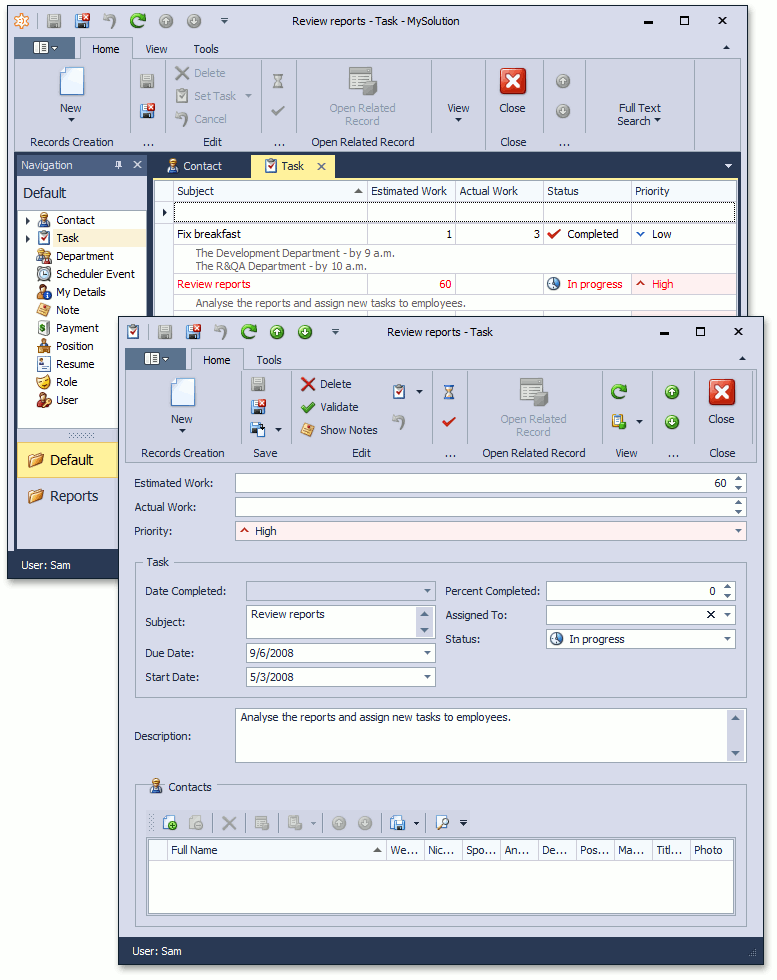
The ASP.NET Web Forms application will provide almost the same functionality, but via a slightly different set of visual elements.
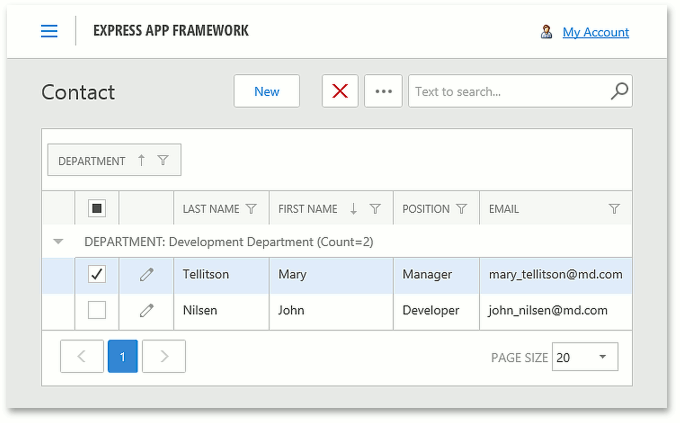
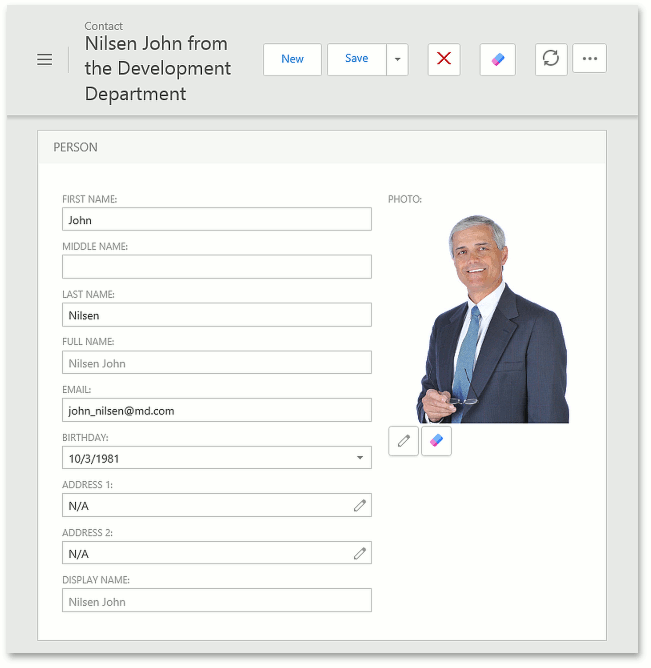
Proceed to Create a Solution using the Wizard to start the tutorial.