ReportPreview Class
Provides information about a report preview.
Declaration
export class ReportPreview extends DisposableProperties
documentBuilding Property
Provides access to a value that specifies whether the document is currently building.
Declaration
documentBuilding: ko.Observable<boolean>Property Value
| Type | Description |
|---|---|
| Observable<boolean> | A knockout observable object that specifies whether the document is building. |
errorMessage Property
Declaration
errorMessage: ko.Observable<string>Property Value
| Type |
|---|
| Observable<string> |
pageIndex Property
Provides access to the current document page’s index.
Declaration
pageIndex: ko.Observable<number>Property Value
| Type | Description |
|---|---|
| Observable<number> | A knockout observable object that specifies the zero-based index of the current page. |
pages Property
Provides access to document pages.
Declaration
pages: ko.ObservableArray<PreviewPage>Property Value
| Type | Description |
|---|---|
| ObservableArray<PreviewPage> | An array of objects that specify document pages. |
previewBrickKeyboardHelper Property
Declaration
previewBrickKeyboardHelper: PreviewBricksKeyboardHelperProperty Value
| Type |
|---|
| PreviewBricksKeyboardHelper |
reportOpening Property
Declaration
reportOpening: ko.Observable<boolean>Property Value
| Type |
|---|
| Observable<boolean> |
showMultipagePreview Property
Enables the Document Viewer’s multi-page mode.
Declaration
showMultipagePreview: ko.Observable<boolean>Property Value
| Type | Description |
|---|---|
| Observable<boolean> | A knockout observable object that specifies whether the multi-page mode is enabled. |
Remarks
The following code shows the BeforRender handler function that enables the MultiPage mode when the Document Viewer is initialized, and the CustomizeMenuActions event handler function that changes the toolbar icon when the MultiPage mode is toggled. Initially the Toggle Multipage Mode icon indicates the target mode; the code below changes the icon, so it indicates the current mode.
function onBeforeRender(s, e) {
e.reportPreview.showMultipagePreview(true);
s.GetPreviewModel().reportPreview.showMultipagePreview.subscribe(
function (newValue) {
s.myMultiPagePreview(newValue);
}
);
};
function onCustomizeMenuActions(s, e) {
s.myMultiPagePreview = ko.observable(false);
var multiPageToggle = e.GetById(DevExpress.Reporting.Viewer.ActionId.MultipageToggle);
multiPageToggle.imageTemplateName = ko.pureComputed(
function () {
return s.myMultiPagePreview()
? 'dxrd-svg-preview-multi_page_preview'
: 'dxrd-svg-preview-single_page';
}
);
};
The result is shown below. Note that the Toggle Multipage Mode button displays the single page icon when single page mode is enabled, and multipage icon when multipage mode is enabled.
| Multipage = True | Multipage = False |
|---|---|
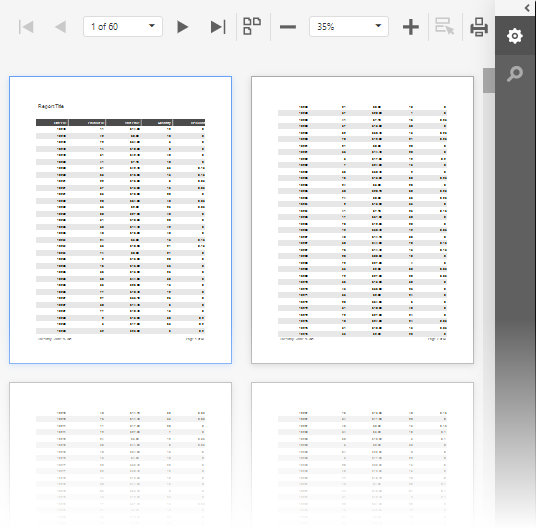 ) ) |
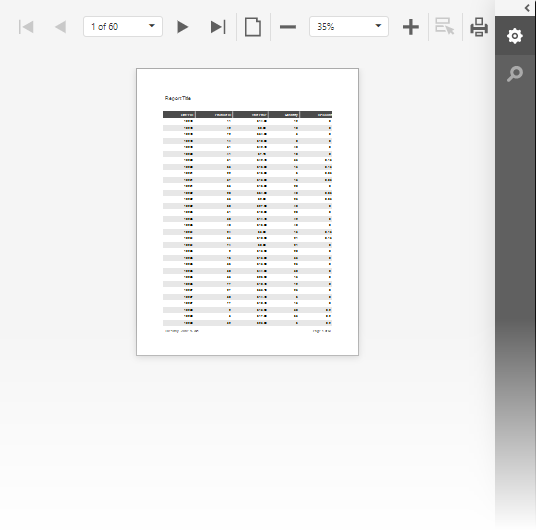 ) ) |
zoom Property
Zooms the Document Viewer’s current document.
Declaration
zoom: ko.PureComputed<any>Property Value
| Type | Description |
|---|---|
| PureComputed<any> | A knockout observable object that specifies the zoom factor. |
Remarks
Call the zoom method to zoom a document by a specific zoom factor passed as a parameter.
You can also use the following values of the DevExpress.Reporting.Viewer.ZoomAutoBy object as a function parameter: None, WholePage and PageWidth.
<script>
function Init(s, e) {
s.GetReportPreview().zoom(0.9);
//s.GetReportPreview().zoom(DevExpress.Reporting.Viewer.ZoomAutoBy.PageWidth);
}
</script>
<dx:ASPxWebDocumentViewer ID="ASPxWebDocumentViewer1" runat="server" ReportSourceId="DXWebApplication1.XtraReport1">
<ClientSideEvents Init="Init"/>
</dx:ASPxWebDocumentViewer>
Methods
delayedInit Method
Declaration
delayedInit(): void