ASPxClientCustomizeLocalizationEventArgs Class
Provides data for the ASPxClientReportDesigner.CustomizeLocalization, ASPxClientWebDocumentViewer.CustomizeLocalization and ASPxClientQueryBuilder.CustomizeLocalization events.
Declaration
declare class ASPxClientCustomizeLocalizationEventArgs extends ASPxClientEventArgsRemarks
ASPxClientCustomizeLocalizationEventArgs objects are automatically created, initialized and passed to corresponding event handlers.
Inheritance
constructor
Initializes a new instance of the ASPxClientCustomizeLocalizationEventArgs class with the specified settings.
Declaration
constructor(
callbacks?: JQueryPromise<any>[]
)Parameters
| Name | Type | Description |
|---|---|---|
| callbacks | JQueryPromise<any>[] | Callbacks that return arrays with localization strings. |
Properties
WidgetLocalization Property
Declaration
WidgetLocalization: DevExpress.localizationProperty Value
| Type |
|---|
| localization |
Methods
LoadMessages(messages) Method
Loads the specified localization strings synchronously.
Declaration
LoadMessages(
messages: JQueryPromise<any> | any | null
): voidParameters
| Name | Type | Description |
|---|---|---|
| messages | any | An object that provides localization strings. |
Remarks
Use the LoadMessages method to localize reporting controls in ASP.NET Core or JavaScript-based applications. This method allows you to load JSON files obtained from the DevExpress Localization Service.
See the Localization in ASP.NET Core Application topic for more information.
SetAvailableCultures(cultures) Method
Specifies languages available for report localization and displayed in the Language drop-down list.
Declaration
SetAvailableCultures(cultures: { [key:string]:string }): voidParameters
| Name | Type | Description |
|---|---|---|
| cultures | {[key: string]: string} | A dictionary that is an object composed of key-value pairs. |
Remarks
The cultures parameter is a set of (culture code) - (culture name) pairs:
var availableCultures = {"ar": "Arabic", "de": "German", "fr": "French", "zh-Hans": "Chinese (Simplified)","zh-Hant": "Chinese (Traditional)","pt-BR": "Portuguese (Brazil)", "pt-PT": "Portuguese (Portugal)"};
The specified languages are displayed in the Localization Editor as shown below:
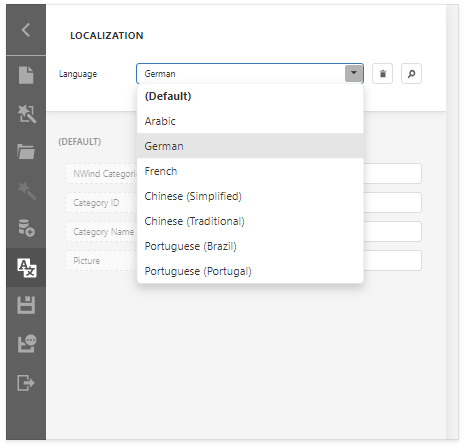
Example
Note
The complete sample project How to Use the Microsoft Azure Translator Text API in Report Localization is available in the DevExpress Examples repository.
The following code specifies a subset of languages and cultures that .NET supports. These languages are available in the Azure Cognitive translation service:
<script>
function CustomizeLanguages(s, e) {
var supportedKeys = ["ar", "zh-Hans", "zh-Hant", "en", "fr", "de", "hi", "ja", "pt-BR", "pt-PT", "ru", "es"];
var availableCultures = supportedKeys.reduce(function(result, item) {
result[item] = DevExpress.Reporting.Metadata.availableCultures()[item] || item;
return result;
}, {})
e.SetAvailableCultures(availableCultures);
}
</script>
@(Html.DevExpress().ReportDesigner("reportDesigner")
.Height("1000px")
.ClientSideEvents(x =>
{
x.CustomizeLocalization("CustomizeLanguages");
})
.Bind("TestReport"))