WebDocumentViewerExportSettings.UseSameTab Property
Specifies whether the print and export operations are performed in the same browser tab with the Document Viewer control.
Namespace: DevExpress.XtraReports.Web.WebDocumentViewer
Assembly: DevExpress.XtraReports.v21.1.Web.WebForms.dll
NuGet Package: DevExpress.Web.Reporting
Declaration
Property Value
| Type | Default | Description |
|---|---|---|
| Boolean | true | True to perform operations in the same tab; false to open another browser tab for print or export. |
Property Paths
You can access this nested property as listed below:
| Library | Object Type | Path to UseSameTab |
|---|---|---|
| Reporting | ASPxWebDocumentViewer |
|
| ReportPreviewSettings |
|
|
| ASP.NET MVC Extensions | WebDocumentViewerSettings |
|
Remarks
If this option is set to true, the Export commands create and download the exported document in the same browser tab. The Print command creates the PDF document and starts the browser Print dialog. The Print command also displays a dialog that allows the user to download the PDF file if the browser cannot print the document or the printout is incorrect.
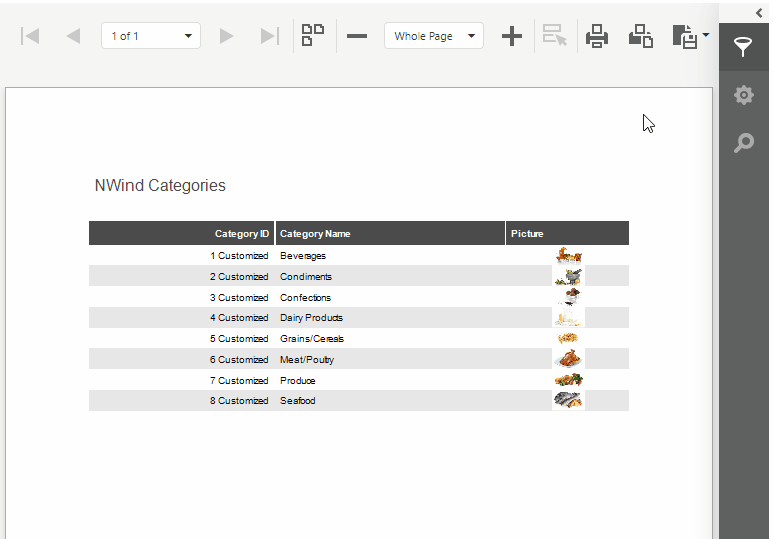
The popup dialog contains texts localizable with the following localization strings:
- ASPxReportsStringId.WebDocumentViewer_Print_Popup_Caption
- ASPxReportsStringId.WebDocumentViewer_Print_Popup_LinkText
- ASPxReportsStringId.WebDocumentViewer_Print_Popup_Text
Code Examples
ASP.NET Web Forms
<dx:ASPxWebDocumentViewer ClientInstanceName="documentViewer"
ID="ASPxWebDocumentViewer1" runat="server">
<SettingsExport UseSameTab="true" />
</dx:ASPxWebDocumentViewer>
ASP.NET MVC
@Html.DevExpress().WebDocumentViewer(settings =>
{
settings.Name = "WebDocumentViewer1";
settings.SettingsExport.UseSameTab = true;
}).Bind("TestReport").GetHtml()