XtraReport.DisplayName Property
Gets or sets the report’s display name. If the name is not empty, it serves as the default name of the exported document and appears in the End-User Designer‘s report tab. Otherwise, the value of the report’s Name property is used as a display name.
Namespace: DevExpress.XtraReports.UI
Assembly: DevExpress.XtraReports.v23.1.dll
NuGet Package: DevExpress.Reporting.Core
Declaration
[DefaultValue("")]
[SRCategory(ReportStringId.CatDesign)]
[XRLocalizable(true)]
public string DisplayName { get; set; }Property Value
| Type | Default | Description |
|---|---|---|
| String | String.Empty | The report’s display name. |
Remarks
The image below shows how the DisplayName property appears in the End-User Designer.
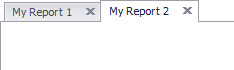
Example
The code sample below creates a new report, sets its name, display name, paper kind and margins, and adds the Detail Band band with the XRLabel control on it.
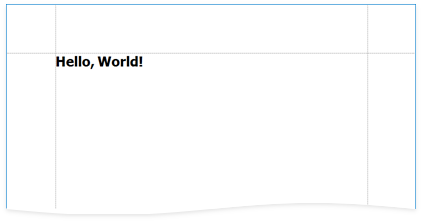
using System.Drawing;
using DevExpress.Drawing;
using DevExpress.Drawing.Printing;
using DevExpress.XtraReports.UI;
// ...
public static XtraReport CreateReport() {
XtraReport report = new XtraReport() {
Name = "SimpleStaticReport",
DisplayName = "Simple Static Report",
PaperKind = DXPaperKind.Letter,
Margins = new DXMargins(100, 100, 100, 100)
};
DetailBand detailBand = new DetailBand() {
HeightF = 25
};
report.Bands.Add(detailBand);
XRLabel helloWordLabel = new XRLabel() {
Text = "Hello, World!",
Font = new DXFont("Tahoma", 20f, DXFontStyle.Bold),
BoundsF = new RectangleF(0, 0, 250, 50),
};
detailBand.Controls.Add(helloWordLabel);
return report;
}
See Also