XRCheckBox Class
Displays True/False or Checked/Unchecked/Indeterminate values in a report
Namespace: DevExpress.XtraReports.UI
Assembly: DevExpress.XtraReports.v17.2.dll
NuGet Package: DevExpress.Reporting.Core
Declaration
[DefaultBindableProperty("CheckState")]
public class XRCheckBox :
XRFieldEmbeddableControl,
IEditOptionsContainerRemarks
You can add this control by dragging the XRCheckBox item from the DX:17.2: Report Controls Toolbox tab onto the report.
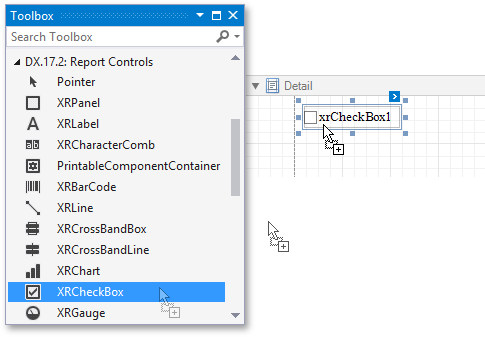
Use one of the following properties to set the checkbox’s state:
- XRCheckBox.Checked - indicates whether the check box is selected (displays a check mark) or not (is empty).
XRCheckBox.CheckState - specifies one of the following checkbox states:
 Unchecked
Unchecked Checked
Checked Indeterminate
Indeterminate
The XRControl.Text property specifies the checkbox’s caption. You can double-click the checkbox to invoke its in-place editor and type the desired text.
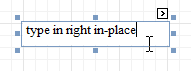
You can bind the XRCheckBox.CheckState property to a data field obtained from the data source. Click the control’s smart tag, expand the Expression drop-down list for the CheckState property and select the required data field.
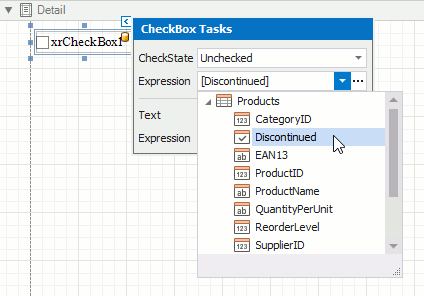
See the Check Box topic for more information.
Example
The following code creates an XRCheckBox object, and sets some of its properties.
using DevExpress.XtraReports.UI;
// ...
public XRCheckBox CreateXRCheckBox()
{
// Create an XRCheckBox object.
XRCheckBox xrCheckBox1 = new XRCheckBox();
// Bind the CheckState property to the UnitsInStock data field.
// Change the control's text depending on the UnitsInStock data field value.
xrCheckBox1.ExpressionBindings.AddRange(new ExpressionBinding[] {
new ExpressionBinding("BeforePrint", "CheckState", "Iif([UnitsInStock]>=1,\'Checked\', \'Unchecked\')"),
new ExpressionBinding("BeforePrint", "Text",
"Iif([UnitsInStock]>0,\'Units in Stock: \' + [UnitsInStock], \'None\')")});
// Set the control's size.
xrCheckBox1.SizeF = new SizeF(150F, 20F);
return xrCheckBox1;
}