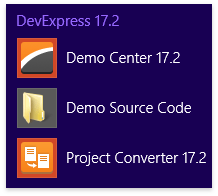Demos in Installation
The DevExpress .NET Products Installer installs demos for each product. Demos are divided into two types: Sample Applications (real-world applications built with a combination of DevExpress controls) and Technical Demos (which highlight the primary features of a particular product).
To see DevExpress demos in action, run the Demo Center application from the Windows Start menu (All Programs | DevExpress 17.2 | Demo Center 17.2) or via the executable file located in the directory in which DevExpress products were installed (“C:\Users\Public\Documents\DevExpress Demos 17.2\Components\Components\Bin\DevExpress.DemoCenter.v17.2.exe“ by default).