End-User Report Designer
This help topic section describes the Web End-User Report Designer. It allows you to add a fully functional reporting tool to an ASP.NET Core application.
-
Use the Project Wizard to add an End-User Report Designer to an existing application or create a new application.
-
Add a report storage to an application. The End-User Report Designer uses this report storage to save and load reports.
-
Bind the End-User Report Designer to data.
-
Customize the End-User Report Designer.
-
Localize the Web End-User Report Designer UI and use the Report Designer to localize reports.
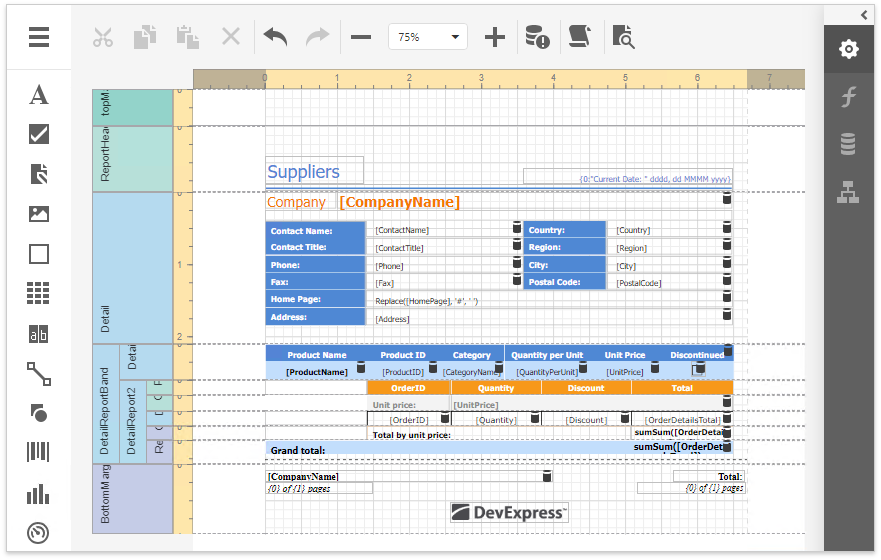
Tip
For information about ASP.NET Core application prerequisites and limitations, see the following help topic: ASP.NET Core Reporting.
For instructions on how to add a report to an ASP.NET Core application, refer to the following help topic: Create a Report in Visual Studio.