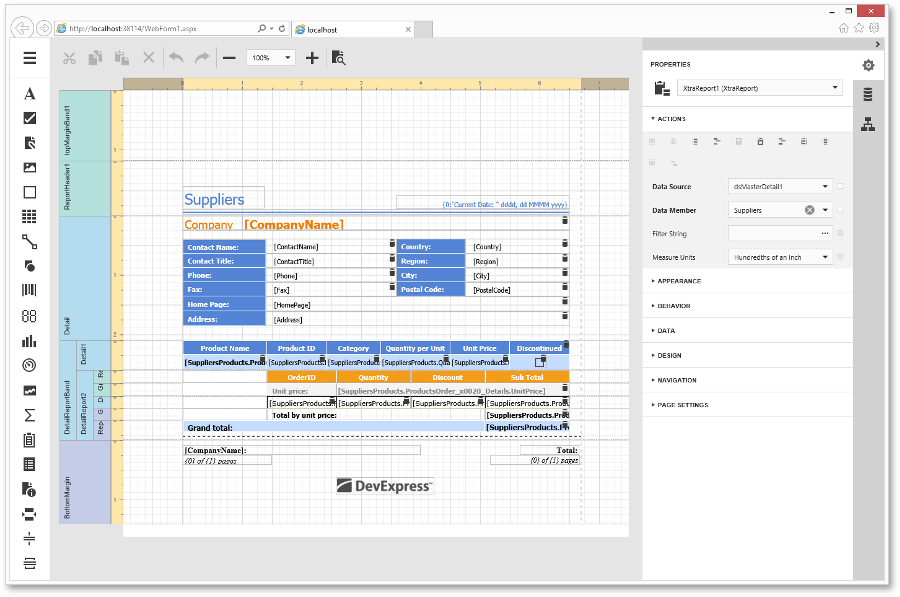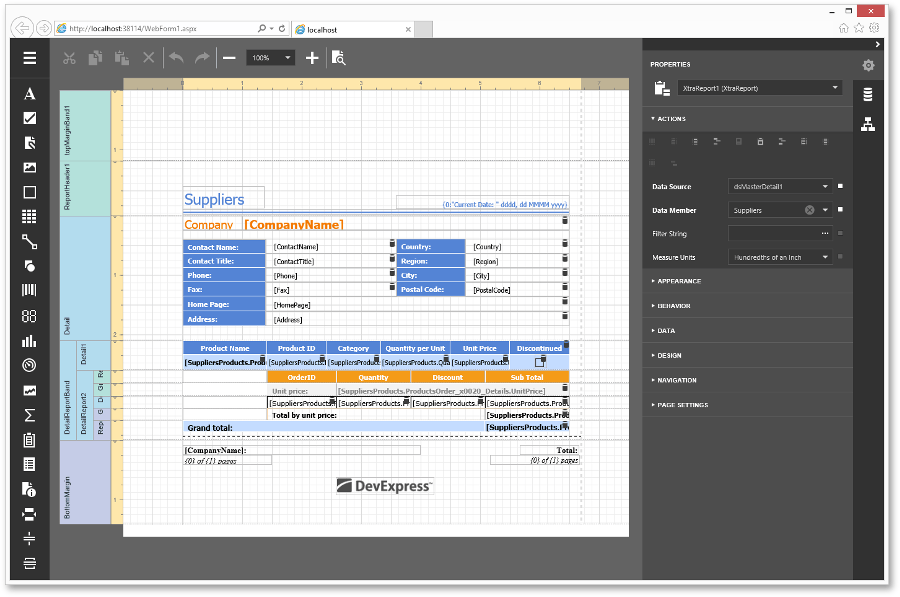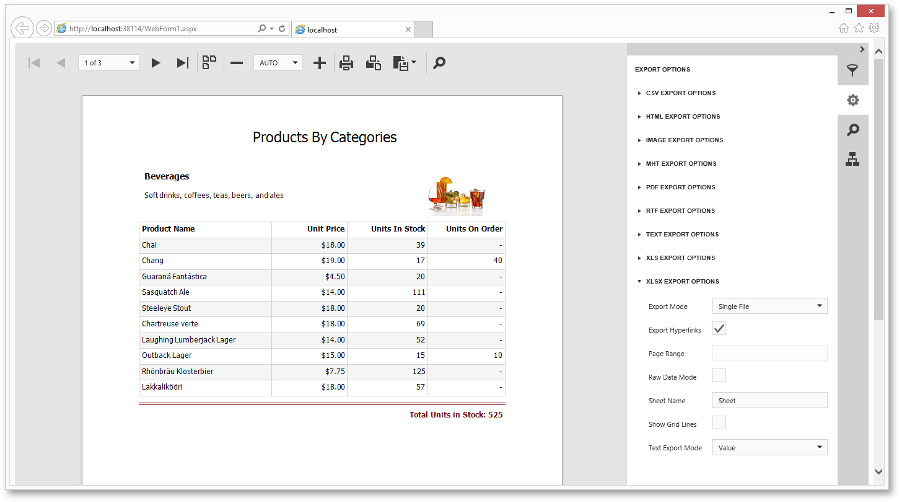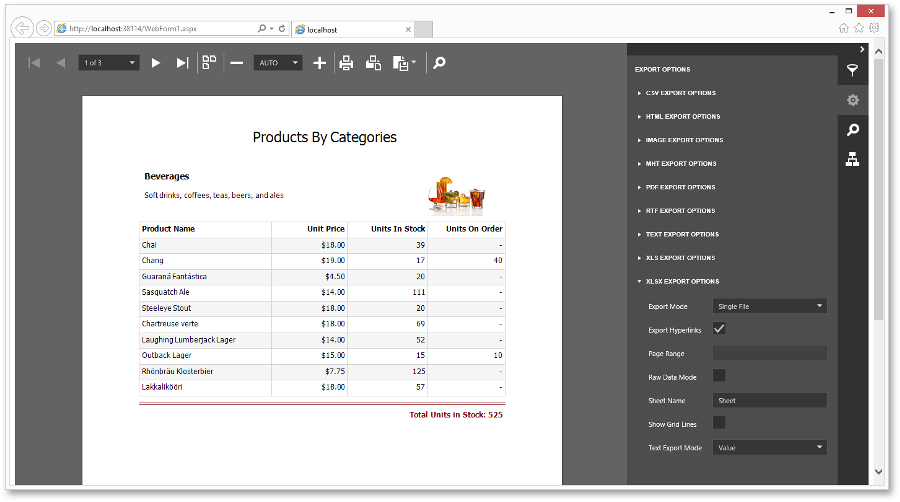Application Appearance
- 2 minutes to read
This document describes how to specify the Web reporting control color scheme and consists of the following sections:
- Customize the Web Report Designer
- Customize the HTML5 Document Viewer
- Customize the ASP.NET Document Viewer
Customize the Web Report Designer
The Web Report Designer supports the light and dark color schemes demonstrated below.
The light scheme is used by default. You can change the Report Designer’s scheme using one of the following approaches depending on your target platform:
ASP.NET WebForms
Click the control’s smart tag and set the Color Scheme property to dark.
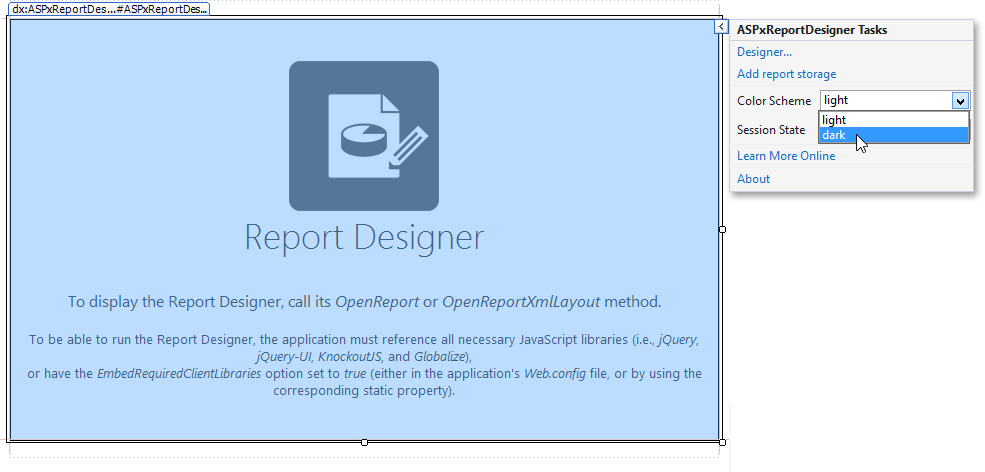
ASP.NET MVC
Specify the dark visual scheme during the style sheet’s registration as shown below.
@Html.DevExpress().GetStyleSheets( ASPxWebClientUIControl.ColorSchemeDark, new StyleSheet { ExtensionSuite = ExtensionSuite.Report } )
Customize the HTML5 Document Viewer
The HTML5 Document Viewer supports the light and dark color schemes. The light scheme is used by default.
You can change the Document Viewer’s scheme in one of the following ways depending on your target platform:
ASP.NET WebForms
Click the control’s smart tag and set the Color Scheme property to dark.
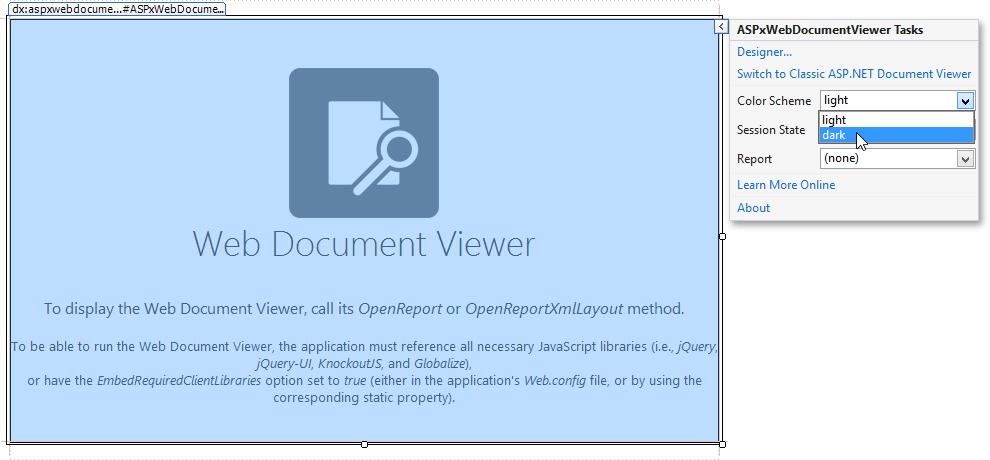
ASP.NET MVC
Specify the dark visual scheme during the style sheet’s registration as shown below.
@Html.DevExpress().GetStyleSheets( ASPxWebClientUIControl.ColorSchemeDark, new StyleSheet { ExtensionSuite = ExtensionSuite.Report } )
Customize the ASP.NET Document Viewer
The ASP.NET Document Viewer supports the standard DevExpress theming mechanism. You can specify the Document Viewer’s theme by clicking its smart tag and selecting one of the available themes from the Theme drop-down list.
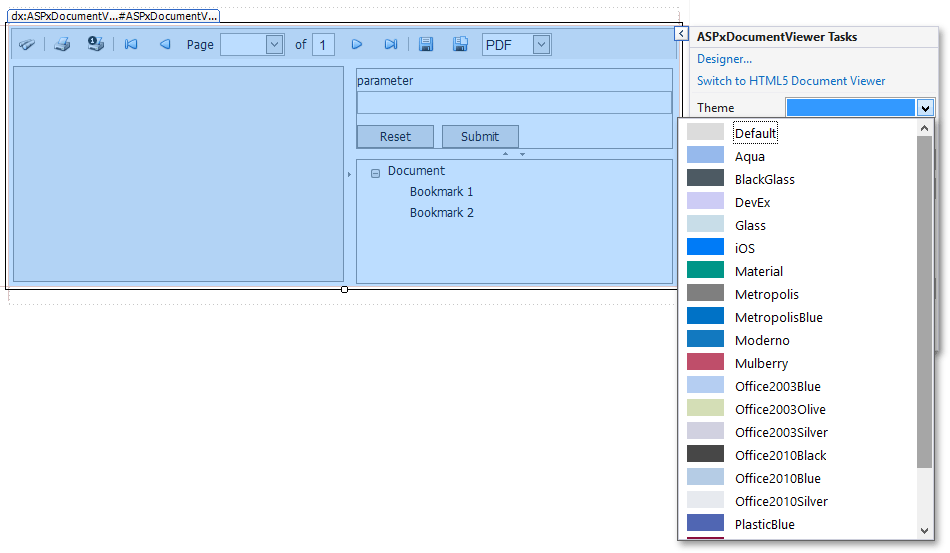
Tip
See the Appearance Customization - Theming topic for more information on DevExpress ASP.NET themes.
See the Applying Themes document to learn how to apply themes in ASP.NET MVC applications.