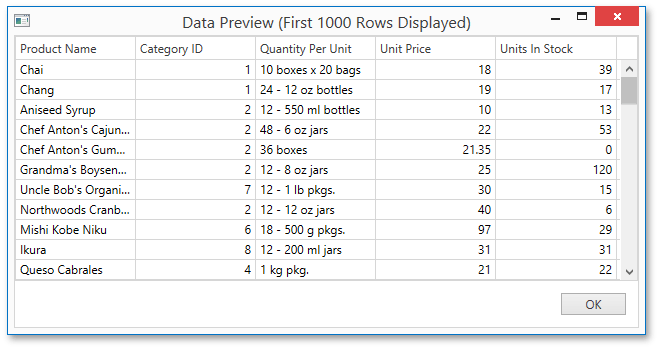Choose Columns
On this wizard page, you can select required columns and specify their settings.
To select a column, enable the corresponding Selected check box. Use Name to specify the custom column name and Type to choose the column type.
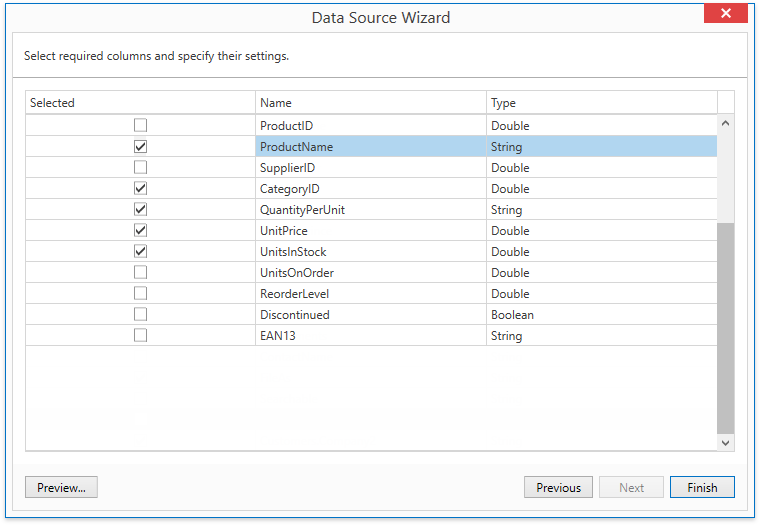
Note
The Next button is enabled when you use the Report Wizard to connect a report to an Excel data source. Click this button to proceed to the next Report Wizard page: Choose Fields to Display in a Report.
This page also allows you to preview the resulting data by clicking the Preview… button.