Built-in Visual Studio Templates
XPO ships with several Visual Studio templates that simplify the creation of new projects, and speed-up the addition of project items such as persistent objects and data model metadata.
Project Item Templates
XPO project item templates are available via the Add | New Item… command in the context menu of Solution Explorer.
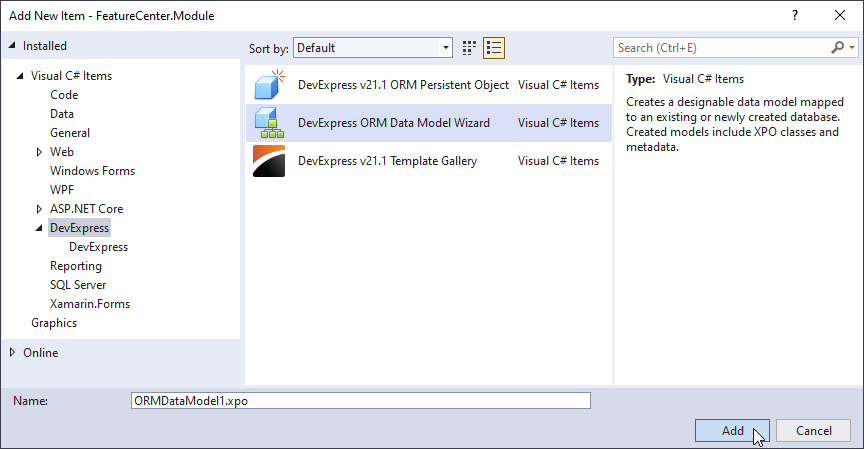
The table below lists the project item templates and provides their descriptions.
| Template Name | Description |
|---|---|
| DevExpress ORM Data Model Wizard | Invokes the Data Model Wizard, which creates a data model mapped to an existing or newly created database. The model created includes XPO classes and metadata, and can be modified in the Data Model Designer. |
| DevExpress v25.2 ORM Persistent Object | Creates an XPObject descendant that declares a persistent object. |
See Also