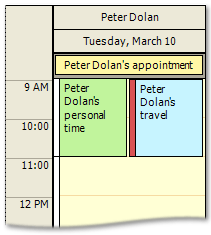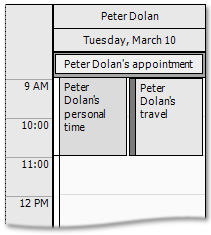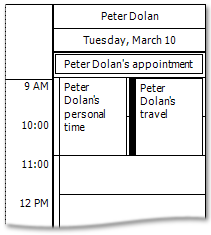XtraSchedulerReport.PrintColorSchema Property
Gets or sets the color mode used to print the report.
Namespace: DevExpress.XtraScheduler.Reporting
Assembly: DevExpress.XtraScheduler.v22.1.Reporting.dll
NuGet Package: DevExpress.Win.SchedulerReporting
Declaration
[DefaultValue(PrintColorSchema.Default)]
[XtraSerializableProperty]
public PrintColorSchema PrintColorSchema { get; set; }Property Value
| Type | Default | Description |
|---|---|---|
| PrintColorSchema | Default | A PrintColorSchema enumeration member, specifying the color mode. |
Available values:
| Name | Description |
|---|---|
| Default | Prints Scheduler elements in default color mode. |
| FullColor | Prints Scheduler elements in full color.
|
| GrayScale | Prints Scheduler elements in shades of gray.
|
| BlackAndWhite | Prints Scheduler elements in black-and-white.
|
Remarks
The color mode can also be specified for certain scheduler report elements, irrespective the global PrintColorSchema setting. For example, you can print appointments and the all-day area in full color, while the report will be printed in gray scale. See the DayViewTimeCells.PrintColorSchemas and the TimeCellsControlBase.PrintColorSchemas properties.