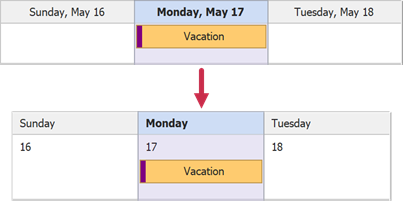DayView.ShowDayNumberInAllDayArea Property
Gets or sets whether the Scheduler should display day numbers inside the all-day event area instead of day column headers.
Namespace: DevExpress.XtraScheduler
Assembly: DevExpress.XtraScheduler.v21.1.dll
NuGet Packages: DevExpress.Win.Design, DevExpress.Win.Scheduler
Declaration
[DefaultValue(DefaultBoolean.Default)]
[XtraSerializableProperty(XtraSerializationFlags.DefaultValue)]
public DefaultBoolean ShowDayNumberInAllDayArea { get; set; }Property Value
| Type | Default | Description |
|---|---|---|
| DefaultBoolean | **Default** | Specifies the day number location. The “Default” value is identical to “False”. |
Available values:
| Name | Description |
|---|---|
| True | Corresponds to a Boolean value of true. |
| False | Corresponds to a Boolean value of false. |
| Default | The default behavior determined by the control’s logic. |
Remarks
Day View and its descendants (Work Week and Full Week Views) display day numbers inside day headers. If you enable the ShowDayNumberInAllDayArea property, these numbers are shown inside the all-day event area, which enlarges to display this new data. Day column headers in this case show only day names.