PivotGridControl.CustomUnboundFieldData Event
Enables providing data to unbound fields.
Namespace: DevExpress.XtraPivotGrid
Assembly: DevExpress.XtraPivotGrid.v19.2.dll
Declaration
Event Data
The CustomUnboundFieldData event's data class is CustomFieldDataEventArgs. The following properties provide information specific to this event:
| Property | Description |
|---|---|
| Field | Gets the unbound field currently being processed. Inherited from CustomFieldDataEventArgsBase<T>. |
| ListSourceRowIndex | Gets the current row index in the data source. Inherited from CustomFieldDataEventArgsBase<T>. |
| Value | Gets or sets the currently processed value. Inherited from CustomFieldDataEventArgsBase<T>. |
The event data class exposes the following methods:
| Method | Description |
|---|---|
| GetListSourceColumnValue(Int32, String) | Returns the value of the specified cell within the specified row in the control’s underlying data source. Inherited from CustomFieldDataEventArgsBase<T>. |
| GetListSourceColumnValue(String) | Returns the value of the specified cell within the processed row in the control’s underlying data source. Inherited from CustomFieldDataEventArgsBase<T>. |
Remarks
The CustomUnboundFieldData event allows data to be provided for unbound fields. Alternatively, you can provide data for unbound fields by specifying a string expression via the PivotGridFieldBase.UnboundExpression property.
To create an unbound field, add a PivotGridField object to the PivotGridControl.Fields collection and set its PivotGridFieldBase.UnboundType property to an appropriate value, according to the type of data the field is supposed to display. The PivotGridFieldBase.FieldName property of the PivotGridField object must be unique, and cannot refer to any field in the control’s underlying data source.
The PivotGrid control fires the CustomUnboundFieldData event for each row and for each unbound field in the data source. The currently processed row is identified by the CustomFieldDataEventArgsBase<T>.ListSourceRowIndex property, which specifies the row’s index in the data source. The current unbound field is identified by the CustomFieldDataEventArgsBase<T>.Field property.
To provide data for a cell, assign a value to the CustomFieldDataEventArgsBase<T>.Value property.
You may want to retrieve values from specific fields and rows in the data source. To do this, use the CustomFieldDataEventArgsBase<T>.GetListSourceColumnValue method.
To learn more about unbound fields, see Unbound Data.
Example
The code snippet below demonstrates how to create an unbound field in code and supply it with data using the PivotGridControl.CustomUnboundFieldData event.
In this example, extended price values are calculated manually using the formula UnitPrice * Quantity * (1-Discount).
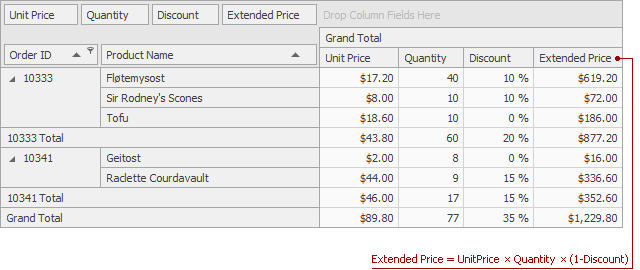
using DevExpress.XtraPivotGrid;
// ...
public Form1() {
// ...
pivotGridControl1.CustomUnboundFieldData += PivotGridControl1_CustomUnboundFieldData;
PivotGridField fieldExtendedPrice = new PivotGridField() { Caption = "Extended Price", Area = PivotArea.DataArea };
fieldExtendedPrice.UnboundFieldName = "fieldExtendedPrice";
fieldExtendedPrice.UnboundType = DevExpress.Data.UnboundColumnType.Decimal;
pivotGridControl1.Fields.Add(fieldExtendedPrice);
}
private void PivotGridControl1_CustomUnboundFieldData(object sender, CustomFieldDataEventArgs e) {
if (e.Field.UnboundFieldName == "fieldExtendedPrice") {
decimal unitPrice = Convert.ToDecimal(e.GetListSourceColumnValue(fieldUnitPrice.ExpressionFieldName));
int qty = Convert.ToInt32(e.GetListSourceColumnValue(fieldQuantity.ExpressionFieldName));
decimal discount = Convert.ToDecimal(e.GetListSourceColumnValue(fieldDiscount.ExpressionFieldName));
e.Value = unitPrice * qty * (1 - discount);
}
}
}
}