BaseLayoutItem.Move(LayoutItemDragController) Method
Moves the item to the specified position within the LayoutControl.
Namespace: DevExpress.XtraLayout
Assembly: DevExpress.XtraLayout.v24.1.dll
NuGet Package: DevExpress.Win.Navigation
Declaration
Parameters
| Name | Type | Description |
|---|---|---|
| controller | LayoutItemDragController | A LayoutItemDragController object whose settings determine the position to which the layout item should be moved. |
Returns
| Type | Description |
|---|---|
| Boolean |
|
Remarks
To move an item to a specific position, create a LayoutItemDragController object. It’s settings should identify the position to which the current item must be moved. Then call the Move method and pass the LayoutItemDragController object.
Example
The following code shows how to move a layout item to a different position via code. An item is moved using the BaseLayoutItem.Move method.
Initially two layout items are displayed one under another:
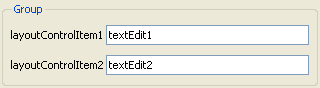
In the example the second item is positioned on the right of the first layout item.
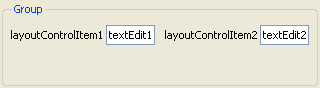
using DevExpress.XtraLayout.Utils;
using DevExpress.XtraLayout.Customization;
LayoutItemDragController dragController = new LayoutItemDragController(layoutControlItem2,
layoutControlItem1, MoveType.Inside, InsertLocation.After, LayoutType.Horizontal);
layoutControlItem2.Move(dragController);