OptionsColumnFilter.AllowInHeaderSearch Property
Gets or sets whether a search box is enabled in the current column’s header. This property is in effect if the GridOptionsFilter.InHeaderSearchMode option is set to TextFilter.
Namespace: DevExpress.XtraGrid.Columns
Assembly: DevExpress.XtraGrid.v21.1.dll
NuGet Packages: DevExpress.Win.Design, DevExpress.Win.Grid
Declaration
[DefaultValue(DefaultBoolean.Default)]
[XtraSerializableProperty]
public virtual DefaultBoolean AllowInHeaderSearch { get; set; }Property Value
| Type | Default | Description |
|---|---|---|
| DefaultBoolean | **Default** | A value that specifies whether a search box is enabled in the current column’s header. |
Available values:
| Name | Description |
|---|---|
| True | Corresponds to a Boolean value of true. |
| False | Corresponds to a Boolean value of false. |
| Default | The default behavior determined by the control’s logic. |
Property Paths
You can access this nested property as listed below:
| Object Type | Path to AllowInHeaderSearch |
|---|---|
| GridColumn |
|
| LayoutViewColumn |
|
| BandedGridColumn |
|
Remarks
Set the GridView.OptionsFilter.InHeaderSearchMode property to TextFilter to enable built-in search boxes within the View’s column headers. Users can type text in the search boxes to filter against the columns.
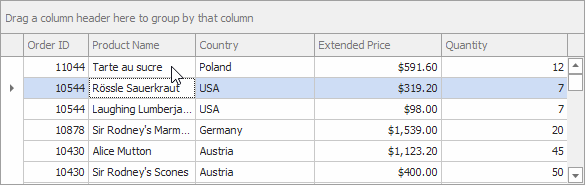
The GridColumn.OptionsFilter.AllowInHeaderSearch property allows you to disable header search boxes for individual columns.
The following example enables search boxes for all grid columns except the colOrderID column:
gridView1.OptionsFilter.InHeaderSearchMode = GridInHeaderSearchMode.TextFilter;
colOrderID.OptionsFilter.AllowInHeaderSearch = DevExpress.Utils.DefaultBoolean.False;
To disable search boxes in all columns except for specific columns, do the following:
- Set the GridView.OptionsFilter.InHeaderSearchMode property to TextFilter.
- Set the GridColumn.OptionsFilter.AllowInHeaderSearch property to False for all columns that do not require header search boxes.
A column’s header search box is disabled if the AllowInHeaderSearch property is set to Default or True, and the GridView.OptionsFilter.InHeaderSearchMode property is set to Default or Disabled.