GanttControlTimelineOptions.MaxUnit Property
Gets or sets the maximum time interval that corresponds to a unit of measure on the time scale.
Namespace: DevExpress.XtraGantt.TimeLine
Assembly: DevExpress.XtraGantt.v23.1.dll
NuGet Package: DevExpress.Win.Gantt
Declaration
[DefaultValue(GanttTimescaleUnit.Year)]
[DXCategory("Options")]
[XtraSerializableProperty]
public GanttTimescaleUnit MaxUnit { get; set; }Property Value
| Type | Default | Description |
|---|---|---|
| GanttTimescaleUnit | Year | The maximum time interval that corresponds to a unit of measure on the time scale. |
Available values:
| Name | Description |
|---|---|
| Millisecond | A single unit corresponds to a millisecond. |
| Second | A single unit corresponds to a second. |
| Minute | A single unit corresponds to a minute. |
| Hour | A single unit corresponds to an hour. |
| Day | A single unit corresponds to a day. |
| Week | A single unit corresponds to a week. |
| Month | A single unit corresponds to a month. |
| Quarter | A single unit corresponds to a quarter of the year. |
| HalfYear | A single unit corresponds to a half of the year. |
| Year | A single unit corresponds to a year. |
Property Paths
You can access this nested property as listed below:
| Object Type | Path to MaxUnit |
|---|---|
| GanttControl |
|
Remarks
Use the MinUnit and MaxUnit properties to specify the minimum and maximum units of measure.
Users can hold Ctrl and use the mouse wheel to change the unit of measure. Use the GanttControl.ZoomMode property to specify how the time scale changes (by week, month, quarter, etc.).
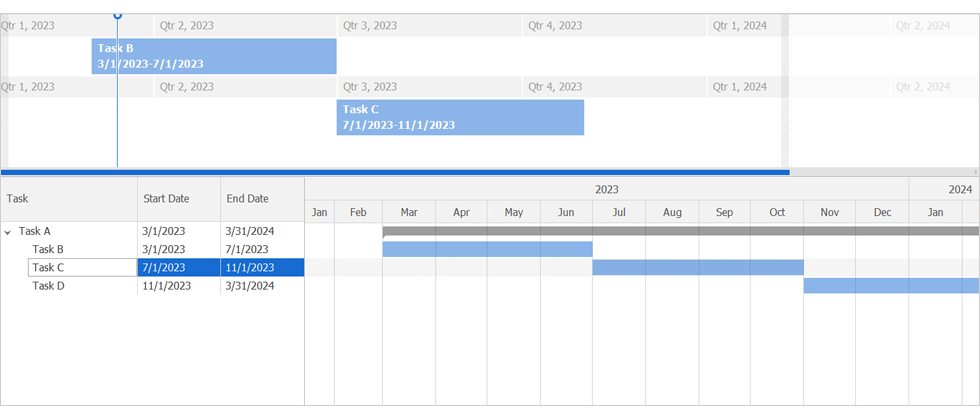
// Configures the time scale of the timeline.
ganttControl1.OptionsTimeline.MinUnit = DevExpress.XtraGantt.GanttTimescaleUnit.Day;
ganttControl1.OptionsTimeline.MaxUnit = DevExpress.XtraGantt.GanttTimescaleUnit.Year;