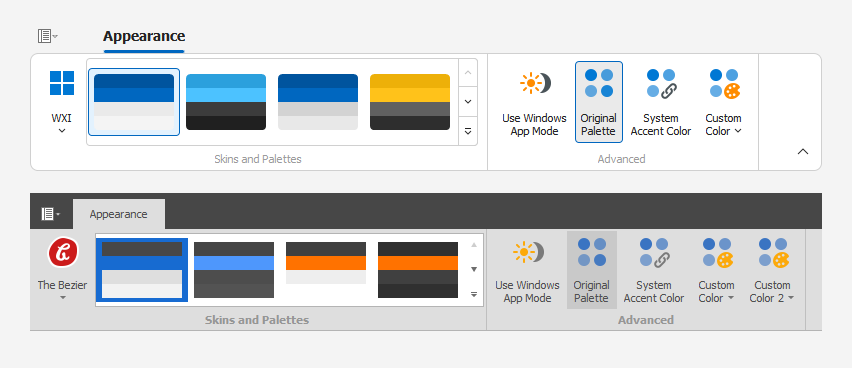WindowsFormsSettings.TrackWindowsAppMode Property
Gets or sets whether your application tracks the Default App Mode setting in Windows OS and displays only light or dark color palettes in a Skin gallery. This setting works only in “WXI”, “Basic”, and “The Bezier” skins.
Namespace: DevExpress.XtraEditors
Assembly: DevExpress.Utils.v23.1.dll
NuGet Packages: DevExpress.Utils, DevExpress.Wpf.Core
Declaration
Property Value
| Type | Description |
|---|---|
| DefaultBoolean |
|
Available values:
| Name | Description | Return Value |
|---|---|---|
| True | The value is true. |
|
| False | The value is false. |
|
| Default | The value is specified by a global option or a higher-level object. |
|
Remarks
Note
The WindowsFormsSettings.TrackWindowsAppMode setting works only in “WXI”, “Basic”, and “The Bezier” skins.
static void Main() {
Application.EnableVisualStyles();
Application.SetCompatibleTextRenderingDefault(false);
WindowsFormsSettings.TrackWindowsAppMode = DevExpress.Utils.DefaultBoolean.True;
Application.Run(new Form1());
}
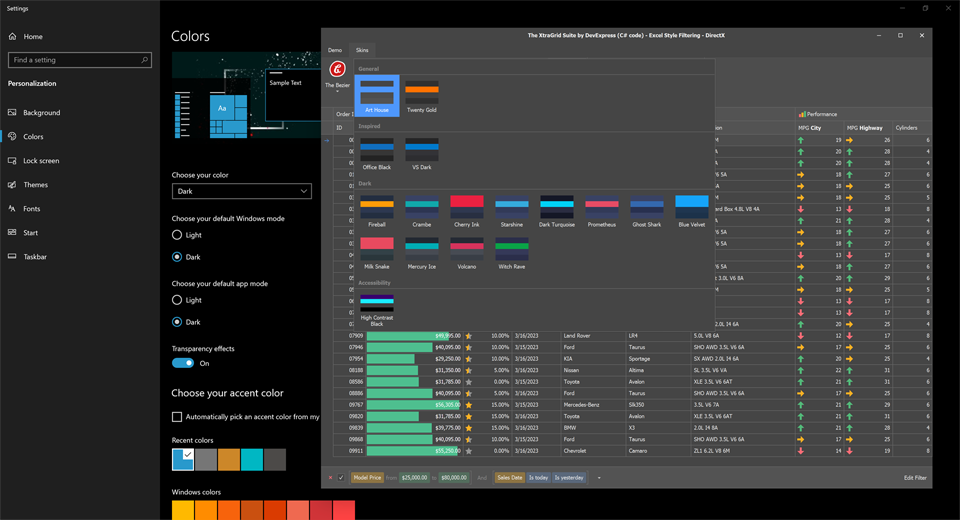
Tip
Read the following topic for information on how to display pre-designed Ribbon UI commands that correspond to advanced skin settings: Add and Customize the Ribbon Skin List and Skin Gallery.