RepositoryItemLookUpEdit.GetDataSourceRowByKeyValue(Object) Method
Returns a data source row containing the specified RepositoryItemLookUpEditBase.ValueMember field value.
Namespace: DevExpress.XtraEditors.Repository
Assembly: DevExpress.XtraEditors.v18.2.dll
Declaration
Parameters
| Name | Type | Description |
|---|---|---|
| keyValue | Object | The value of the RepositoryItemLookUpEditBase.ValueMember field for the row to be located. |
Returns
| Type | Description |
|---|---|
| Object | An object representing the data source record containing the specified value. null (Nothing in Visual Basic) if no record with the specified value in the RepositoryItemLookUpEditBase.ValueMember field was found. |
Remarks
The lookup editor’s value is obtained from the data source field specified by the RepositoryItemLookUpEditBase.ValueMember property. The GetDataSourceRowByKeyValue method searches for the specified value within this field and returns an object representing the first found record.
The GetDataSourceRowByKeyValue method’s return value depends upon the type of the underlying data source. If the data source is a System.Data.DataTable or a System.Data.DataView, this method returns a System.Data.DataRowView object. If the data source is a custom list of items, the appropriate list item is returned.
Example
The following example shows how to use a standalone LookUp editor to select a city from a dropdown list.
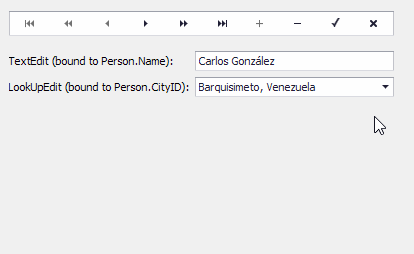
The example performs the following:
- creates two lists (Persons and Cities) that contain Person and CityInfo objects. Each Person object is linked to a CityInfo object using the Person.CityID and the matching CityInfo.ID field.
- uses the TextEdit and LookUpEdit controls to edit the Person.Name and Person.CityID properties, respectively.
- uses a DataNavigator control to navigate between the Persons list items.
- sets up the lookup data source to display the Cities list
- handles the RepositoryItem.CustomDisplayText event to display the CityInfo.City and CityInfo.Country field values in the edit box. If this event is not handled, the edit box displays the RepositoryItemLookUpEditBase.DisplayMember property’s value (CityInfo.City).
using DevExpress.XtraEditors;
using DevExpress.XtraEditors.Controls;
using System;
using System.Collections.Generic;
using System.Windows.Forms;
namespace WindowsFormsApplication9 {
public partial class Form1 : Form {
public Form1() {
InitializeComponent();
}
private void Form1_Load(object sender, EventArgs e) {
List<Person> Persons = new List<Person>();
Persons.Add(new Person() { Name = "Carlos Gonzalez", CityID = 0 });
Persons.Add(new Person() { Name = "Mario Pontes", CityID = 5 });
Persons.Add(new Person() { Name = "Horst Kloss", CityID = 2 });
Persons.Add(new Person() { Name = "Martin Sommer", CityID = 3 });
Persons.Add(new Person() { Name = "Diego Roel", CityID = 3 });
Persons.Add(new Person() { Name = "Catherine Dewey", CityID = 4 });
Persons.Add(new Person() { Name = "Pascale Cartrain", CityID = 4 });
Persons.Add(new Person() { Name = "Bernardo Batista", CityID = 1 });
List<CityInfo> Cities = new List<CityInfo>();
Cities.Add(new CityInfo() { ID = 0, City= "Barquisimeto", Country= "Venezuela", Region="Lara" });
Cities.Add(new CityInfo() { ID = 1, City = "Rio de Janeiro", Country = "Brazil", Region = "RJ" });
Cities.Add(new CityInfo() { ID = 2, City = "Cunewalde", Country = "Germany", Region = "" });
Cities.Add(new CityInfo() { ID = 3, City = "Madrid", Country = "Spain", Region = "" });
Cities.Add(new CityInfo() { ID = 4, City = "Charleroi", Country = "Belgium", Region = "" });
Cities.Add(new CityInfo() { ID = 5, City = "Sao Paulo", Country = "Brazil", Region = "SP" });
DataNavigator dataNavigator1 = new DataNavigator();
dataNavigator1.Parent = this;
dataNavigator1.Location = new System.Drawing.Point(12, 12);
dataNavigator1.Size = new System.Drawing.Size(385, 25);
TextEdit textEdit1 = new TextEdit();
textEdit1.Parent = this;
textEdit1.Location = new System.Drawing.Point(198, 52);
textEdit1.Size = new System.Drawing.Size(199, 20);
LookUpEdit lookUpEdit1 = new LookUpEdit();
lookUpEdit1.Parent = this;
lookUpEdit1.Location = new System.Drawing.Point(198, 78);
lookUpEdit1.Size = new System.Drawing.Size(199, 20);
dataNavigator1.DataSource = Persons;
textEdit1.DataBindings.Add(new Binding("EditValue", Persons, "Name"));
lookUpEdit1.DataBindings.Add(new Binding("EditValue", Persons, "CityID"));
lookUpEdit1.Properties.DataSource = Cities;
lookUpEdit1.Properties.ValueMember = "ID";
lookUpEdit1.Properties.DisplayMember = "City";
lookUpEdit1.Properties.PopulateColumns();
lookUpEdit1.Properties.Columns["ID"].Visible = false;
lookUpEdit1.CustomDisplayText += LookUpEdit1_CustomDisplayText;
}
// Display the city and country in the edit box
private void LookUpEdit1_CustomDisplayText(object sender, CustomDisplayTextEventArgs e) {
LookUpEdit lookUpEdit = sender as LookUpEdit;
CityInfo city = lookUpEdit.Properties.GetDataSourceRowByKeyValue(e.Value) as CityInfo;
if(city!=null) {
e.DisplayText = city.City + ", " + city.Country;
}
}
}
public class Person {
public string Name { get; set; }
public int CityID { get; set; }
}
public class CityInfo {
public int ID { get; set; }
public string City { get; set; }
public string Country { get; set; }
public string Region { get; set; }
}
}
Related GitHub Examples
The following code snippet (auto-collected from DevExpress Examples) contains a reference to the GetDataSourceRowByKeyValue(Object) method.
Note
The algorithm used to collect these code examples remains a work in progress. Accordingly, the links and snippets below may produce inaccurate results. If you encounter an issue with code examples below, please use the feedback form on this page to report the issue.