LookUpEditAutoSearchEventArgs.SetParameters(FindPanelParserKind, FilterCondition) Method
Allows you to change how the lookup editor searches for items in its drop-down panel.
Namespace: DevExpress.XtraEditors.Controls
Assembly: DevExpress.XtraEditors.v19.2.dll
Declaration
public void SetParameters(
FindPanelParserKind kind = FindPanelParserKind.Default,
FilterCondition condition = FilterCondition.Default
)Optional Parameters
| Name | Type | Default | Description |
|---|---|---|---|
| kind | FindPanelParserKind | 0 | If a text entered into the editor text box contains whitespaces, the editor splits this string into separate logical blocks. This parameter specifies how these blocks are combined into a search query. |
| condition | FilterCondition | 3 | The condition according to which the editor searches for the string entered into its text box. |
Remarks
The example below illustrates how to limit the search by the “Ship Country” and “Ship City” fields, and change the search condition to “Starts with…”.
lookUpEdit1.AutoSearch += OnAutoSearch;
void OnAutoSearch(object sender, LookUpEditAutoSearchEventArgs e) {
string[] fields = new string[] { "ShipCity", "ShipCountry" };
e.SetParameters(fields, e.Text, FindPanelParserKind.And, FilterCondition.StartsWith);
}
Related GitHub Examples
The following code snippet (auto-collected from DevExpress Examples) contains a reference to the SetParameters(FindPanelParserKind, FilterCondition) method.
Note
The algorithm used to collect these code examples remains a work in progress. Accordingly, the links and snippets below may produce inaccurate results. If you encounter an issue with code examples below, please use the feedback form on this page to report the issue.