OptionsMinimizing.AllowMinimizeMode Property
Gets or sets whether to show the collapse (hamburger) button.
Namespace: DevExpress.XtraBars.Navigation
Assembly: DevExpress.XtraBars.v19.2.dll
Declaration
Property Value
| Type | Default | Description |
|---|---|---|
| DefaultBoolean | **Default** | True, if it is allowed to minimize the accordion control with the collapse button; False, if not; If Default, the mode depends on the view type. |
Available values:
| Name | Description |
|---|---|
| True | Corresponds to a Boolean value of true. |
| False | Corresponds to a Boolean value of false. |
| Default | The value is determined by the current object’s parent object setting (e.g., a control setting). |
Property Paths
You can access this nested property as listed below:
| Object Type | Path to AllowMinimizeMode |
|---|---|
| AccordionControl |
|
Remarks
The AllowMinimizeMode property specifies whether to show the collapse (hamburger) button. The collapse button differs in the views:
Hamburger View - the hamburger button that is always visible
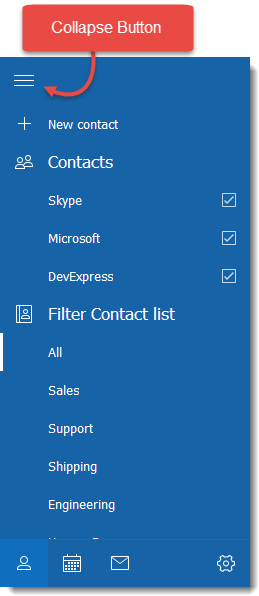
Classic View - a side button that appears when the mouse points a menu edge
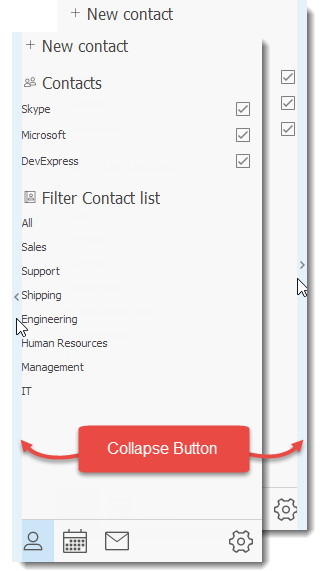
Use the MinimizeButtonMode property to specify whether to show the button at the left or right menu edge.
If the property is set to Default, the buton visibility depends on the view type - the Hamburger View shows the collapse button, the Classic View does not. Use AllowMinimizeMode property to show or hide the button. Even if users are not allowed to collapse the menu with the button, you can still do it using the State property.