WidgetView.AllowDragDropWobbleAnimation Property
Gets or sets whether wobble animation for Table Layout mode is enabled.
Namespace: DevExpress.XtraBars.Docking2010.Views.Widget
Assembly: DevExpress.XtraBars.v19.2.dll
Declaration
[DefaultValue(DefaultBoolean.Default)]
[XtraSerializableProperty]
public DefaultBoolean AllowDragDropWobbleAnimation { get; set; }Property Value
| Type | Default | Description |
|---|---|---|
| DefaultBoolean | **Default** | A DefaultBoolean enumerator value that specifies whether the wobble animation effect is enabled. |
Available values:
| Name | Description |
|---|---|
| True | Corresponds to a Boolean value of true. |
| False | Corresponds to a Boolean value of false. |
| Default | The value is determined by the current object’s parent object setting (e.g., a control setting). |
Remarks
You can choose between Stack Layout and Table Layout modes using the WidgetView.LayoutMode property. In Table Layout mode, when an end-user drags a Widget (a Document object), all Widgets that can swap their position with the currently dragged widget start to wobble smoothly. You can disable this animation by setting the AllowDragDropWobbleAnimation property to DefaultBoolean.False. The animation below illustrates the wobble animation effect.
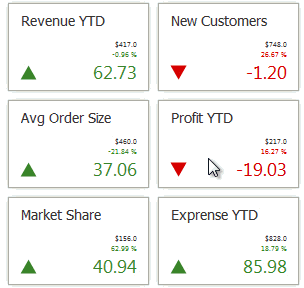
If the AllowDragDropWobbleAnimation property is set to Default, the behavior is controlled by the WindowsFormsSettings.AnimationMode global setting. If the global setting is set to Default or EnableAll, the animation is enabled. Otherwise, the animation is disabled.
See the Table Layout Mode section of the Widget View topic to learn more.