Native MDI View
The native MDI view displays Documents as floating panels. The figure below shows a typical MDI interface, implemented via the DocumentManager:
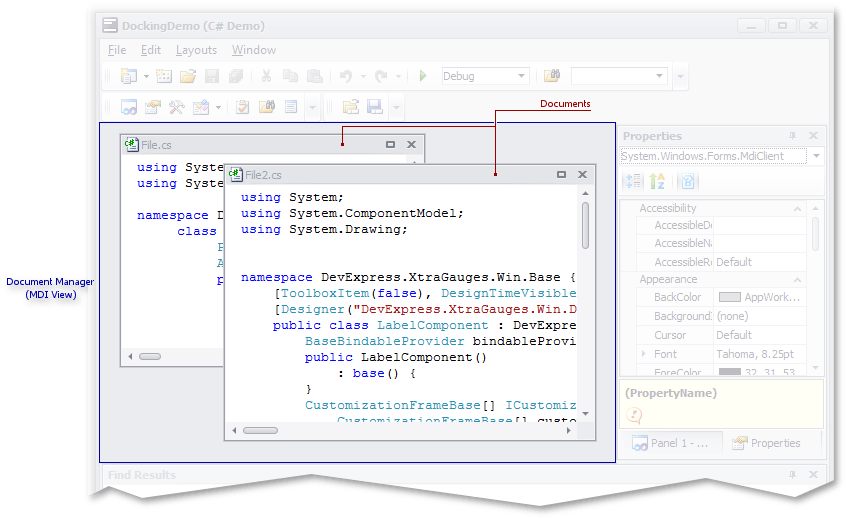
To set a Document Manager’s view to Native MDI, create a NativeMdiView object and assign it to the Document Manager’s DocumentManager.View property.
Each floating window is a Document class object. In fact, each document is a container that can host any object (like a System.Windows.Form object or a RichEditControl) or DockPanels (see the Interaction with Dock Panels topic to learn more). Refer to the Documents topic for more information on Documents.
All documents within a native MDI view are contained within a BaseView.Documents collection, not the BaseView.FloatDocuments collection.
An end-user can navigate through MDI windows via a Document Selector. Refer to this topic to learn more.
All document operations within a NativeMdiView are implemented via the INativeMdiViewController object that provides members for adding, activating, closing documents, navigating through floating windows, cascading them etc. Use the NativeMdiView.Controller property to access a Native MDI Controller.