GridControl.CustomSummary Event
Allows you to calculate summary values manually.
Namespace: DevExpress.WinUI.Grid
Assembly: DevExpress.WinUI.Grid.v22.1.dll
NuGet Package: DevExpress.WinUI
Declaration
Event Data
The CustomSummary event's data class is CustomSummaryEventArgs. The following properties provide information specific to this event:
| Property | Description |
|---|---|
| FieldValue | Gets the processed field value. |
| GroupLevel | Gets the nested level of the group whose summary value is being calculated. |
| GroupRowHandle | Gets a value identifying the group row whose child data rows are involved in summary calculation. |
| IsGroupSummary | Gets whether a group summary value is being calculated. |
| IsTotalSummary | Gets whether a total summary value is being calculated. |
| Item | Gets a summary item whose value is being calculated. |
| Mode | Specifies how summaries are calculated - against all rows or for the selected rows. |
| Row | Gets the currently processed row. |
| RowHandle | Gets the handle of the processed row. |
| SummaryProcess | Gets a value indicating calculation stage. |
| TotalValue | Gets or sets the total summary value. |
| TotalValueReady | Gets or sets whether the Calculation stage of the custom summary calculation process should be skipped. |
The event data class exposes the following methods:
| Method | Description |
|---|---|
| GetGroupSummary(Int32, Object) | Returns the value of the specified group summary for the specified group row. |
| GetValue(String) | Returns the value in the specified field |
Remarks
Total and group summaries have predefined aggregate functions: Sum, Min, Max, Average, and Count. To calculate custom summaries, handle the CustomSummary event. This event allows you to implement custom aggregate functions or use a custom algorithm to calculate summary values.
Example
The following code sample shows how to use a custom summary to count the total value of selected rows:
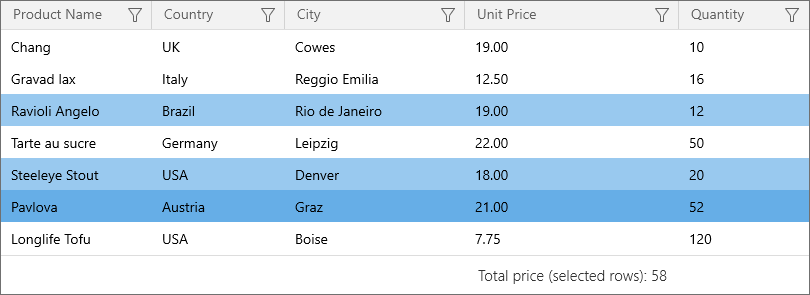
<dxg:GridControl x:Name="grid"
ItemsSource="{x:Bind ViewModel.Source}"
AutoGenerateColumns="True"
SelectionMode="Row"
ShowTotalSummary="True"
CustomSummary="grid_CustomSummary"
SelectionChanged="grid_SelectionChanged">
<dxg:GridControl.TotalSummary>
<dxg:GridTotalSummaryItem FieldName="UnitPrice" SummaryType="Custom"
DisplayFormat="Total price (selected rows): {0}"/>
</dxg:GridControl.TotalSummary>
</dxg:GridControl>
using DevExpress.Data;
using DevExpress.WinUI.Grid;
// ...
public sealed partial class MainWindow : Window {
public MainViewModel ViewModel { get; } = new MainViewModel();
public MainWindow() {
this.InitializeComponent();
}
double sum;
void grid_CustomSummary(object sender, CustomSummaryEventArgs e) {
if(e.SummaryProcess == CustomSummaryProcess.Start) {
sum = 0;
} else if(e.SummaryProcess == CustomSummaryProcess.Calculate) {
if(grid.IsRowSelected(e.RowHandle))
sum += (double)e.FieldValue;
} else {
e.TotalValue = sum;
}
}
void grid_SelectionChanged(object sender, GridSelectionChangedEventArgs e) {
grid.UpdateTotalSummary();
}
}
For more information, refer to the following help topic: Custom Summary.