ClipboardRowCopyingEventArgs.Values Property
Gets information about the copied grid element (a column headers collection, group row, or data row) with its appearance settings.
Namespace: DevExpress.WinUI.Grid
Assembly: DevExpress.WinUI.Grid.v22.1.dll
NuGet Package: DevExpress.WinUI
Declaration
Property Value
| Type | Description |
|---|---|
| ClipboardValueInfoCollection | Information about the copied grid element (a column headers collection, group row, or data row) with its appearance settings. |
Example
The GridControl raises the ClipboardRowCopying event for each copied row. The event considers the column header row as the first copied row if the CopyColumnHeadersToClipboard property is set to true.
This event allows you to modify the copy operation. For example, you can change copied values, skip a row, or customize row appearance.
The following code sample adds group summaries to the copied group rows and changes the background of group rows:
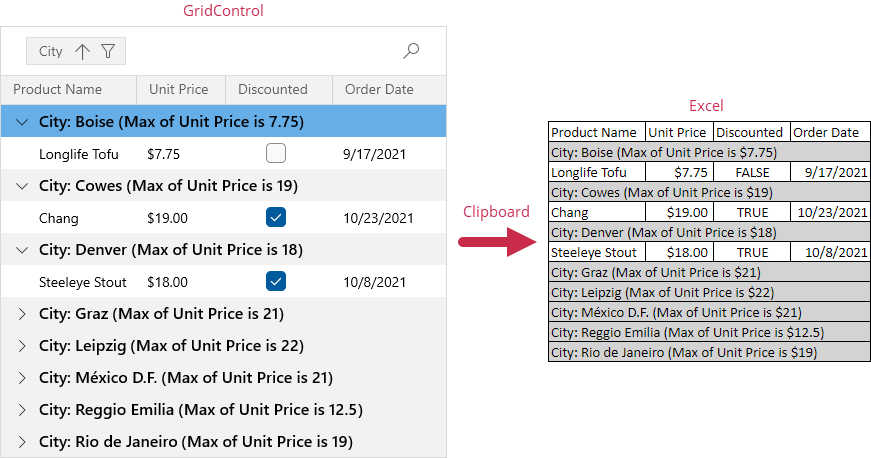
<dxg:GridControl ...
x:Name="grid"
CopyColumnHeadersToClipboard="True"
ClipboardRowCopying="grid_ClipboardRowCopying">
<dxg:GridControl.GroupSummary>
<dxg:GridGroupSummaryItem x:Name="groupSummary" FieldName="UnitPrice" SummaryType="Max"/>
</dxg:GridControl.GroupSummary>
<!-- ... -->
</dxg:GridControl>
using Microsoft.UI;
using Microsoft.UI.Xaml.Media;
// ...
void grid_ClipboardRowCopying(object sender, DevExpress.WinUI.Grid.ClipboardRowCopyingEventArgs e) {
if (e.Type == ClipboardInfoType.Group) {
var group = e.Values[0];
group.Value = group.DisplayValue + $" (Max of Unit Price is ${grid.GetGroupSummaryValue(e.RowHandle, groupSummary)})";
group.Background = new SolidColorBrush(Colors.LightGray);
}
}