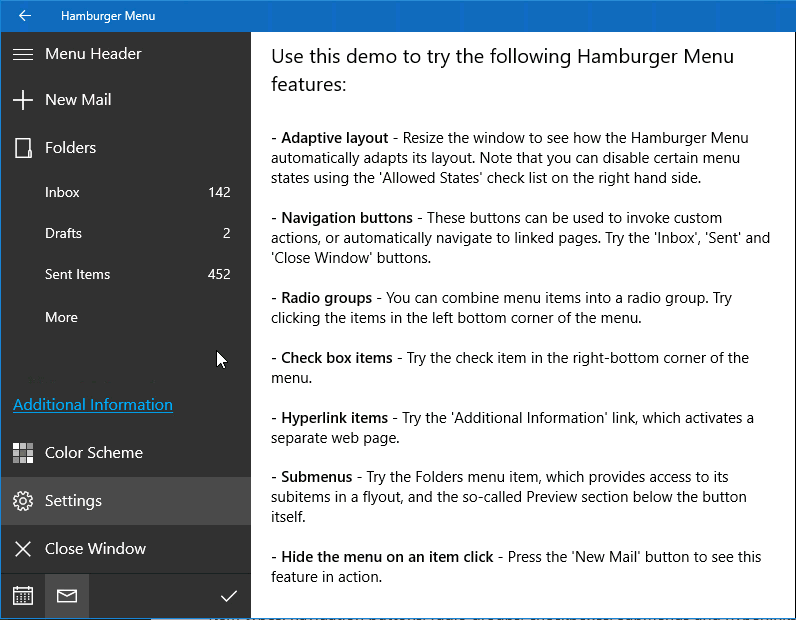HamburgerSubMenuNavigationButton.ShowInPreview Property
Gets or sets whether the current sub menu item is shown as a preview directly in the main menu below the sub-menu button. This is a dependency property.
Namespace: DevExpress.UI.Xaml.Layout
Assembly: DevExpress.UI.Xaml.Layout.v18.2.dll
Declaration
Property Value
| Type | Description |
|---|---|
| Boolean | true, if the current sub menu item is shown as a preview directly in the main menu below the sub menu button; otherwise, false. |
Remarks
With the HamburgerSubMenu.Items collection, you specify items of the current sub menu. These items are displayed in the fly-out panel invoked by clicking or tapping the sub-menu button. It is also possible to display sub menu items directly in the main menu below the sub menu button, as a preview. To display a particular item in a preview, set its ShowInPreview property to true. See an example below.
xmlns:Layout="using:DevExpress.UI.Xaml.Layout"
<Layout:HamburgerSubMenu Content="Folders">
<Layout:HamburgerSubMenu.Icon>
<FontIcon FontFamily="Segoe MDL2 Assets" Glyph="" />
</Layout:HamburgerSubMenu.Icon>
<Layout:HamburgerSubMenu.Items>
<Layout:HamburgerSubMenuNavigationButton Content="Outbox" RightContent="12" NavigationTargetType="local:HamburgerMenuDemo_OutboxPage"/>
<Layout:HamburgerSubMenuNavigationButton Content="Inbox" RightContent="142" ShowInPreview="True" NavigationTargetType="local:HamburgerMenuDemo_InboxPage"/>
<Layout:HamburgerSubMenuNavigationButton Content="Drafts" RightContent="2" ShowInPreview="True" NavigationTargetType="local:HamburgerMenuDemo_DraftsPage"/>
<Layout:HamburgerSubMenuNavigationButton Content="Junk" NavigationTargetType="local:HamburgerMenuDemo_JunkPage"/>
<Layout:HamburgerSubMenuNavigationButton Content="Sent" RightContent="452" ShowInPreview="True" PreviewContent="Sent Items" NavigationTargetType="local:HamburgerMenuDemo_SentPage"/
<Layout:HamburgerSubMenuNavigationButton Content="Trash" RightContent="15" NavigationTargetType="local:HamburgerMenuDemo_TrashPage"/>
</Layout:HamburgerSubMenu.Items>
</Layout:HamburgerSubMenu>
In the figure below, you can see the items that are displayed directly in the main menu as a preview.