NavBarGroup.CollapsedNavPaneItems Property
Gets or sets the collection of items displayed in the collapsed Navigation Pane when the current group is active.
Namespace: DevExpress.Xpf.NavBar
Assembly: DevExpress.Xpf.NavBar.v19.2.dll
Declaration
Property Value
| Type | Description |
|---|---|
| ObservableCollection<NavBarItem> | The collection of items displayed in the collapsed Navigation Pane. |
Remarks
If the current group is active, it can be displayed in the collapsed Navigation Pane in the different ways, depending on the NavBarGroup.NavPaneShowMode property. By default, when this property equals MaximizedDefaultItem, the Navigation Pane shows the Active Group Button that allows you to invoke the pop-up pane displaying collapsed items.
The collapsed Navigation Pane is also capable of displaying custom items that differ from items displayed in the expanded Navigation Pane. To enable this feature, set the NavBarGroup.NavPaneShowMode property Items or All and provide a collection of collapsed state items via the CollapsedNavPaneItems property.
The following image shows the Navigation Pane in the expanded and collapsed states, respectively. The collapsed Navigation Pane displays the items from the CollapsedNavPaneItems collection.
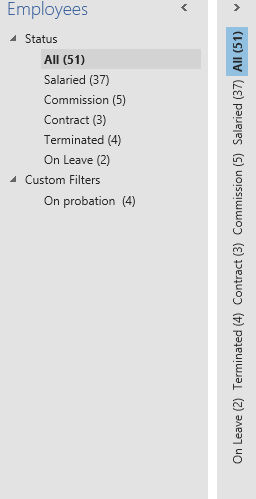
If the NavBarGroup.NavPaneShowMode property equals Items, the pop-up pane cannot be invoked.
Items in the collapsed Navigation Pane are selectable. Use the NavBarGroup.CollapsedNavPaneSelectedItem or NavigationPaneView.ActiveGroupCollapsedNavPaneSelectedItem property to get the selected item in the current or active group, respectively.
To provide a collection of collapsed state items, you can also use the NavBarGroup.CollapsedNavPaneItemsSource property.