ThemedWindow.UseNativeWindow Property
Gets or sets whether the operating system’s native window is used to round a ThemedWindow instance’s corners and display its drop shadow.
Namespace: DevExpress.Xpf.Core
Assembly: DevExpress.Xpf.Core.v22.1.dll
NuGet Package: DevExpress.Wpf.Core
Declaration
Property Value
| Type | Description |
|---|---|
| Boolean |
|
Remarks
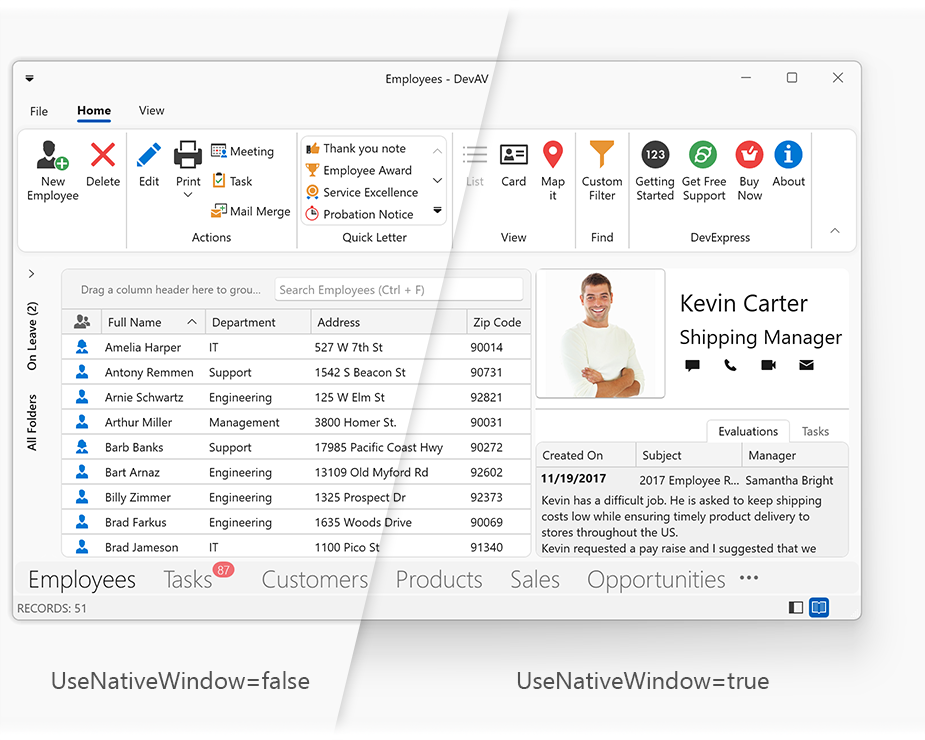
The following code sample sets the UseNativeWindow property to true to round ThemedWindow corners and display its drop shadow:
using DevExpress.Xpf.Core;
//...
public partial class App {
protected override void OnStartup(StartupEventArgs e) {
base.OnStartup(e);
ThemedWindow.UseNativeWindow = true;
}
}
DevExpress WPF Controls include the UseNativeWindow and ThemedWindow.RoundCorners properties that allow you to round window corners and replicate the Windows 11 application appearance.
The following table describes whether your application’s corners are rounded depending on your Windows version, applied DevExpress Theme, and the UseNativeWindow and RoundCorners property values:
Windows Version | Applied DevExpress Theme | UseNativeWindow | |||
|---|---|---|---|---|---|
|
|
|
| ||
Windows 11 | Win11Light |
|
|
|
|
non-Win11Light |
|
|
|
| |
Windows 10 and earlier | Win11Light |
|
|
| |
non-Win11Light |
|
|
|
| |
Limitations
If the UseNativeWindow and ThemedWindow.EnableAcrylic property values are
true, your application’s appearance will be broken.If the UseNativeWindow property’s value is
true, the ThemedWindow.UseGlowColors property has no effect.

