Interactive Editing
- 2 minutes to read
The Gantt area supports interactive data editing. You can drag and resize tasks to change start dates and durations, modify progress, and attach or detach connectors to define predecessor links.
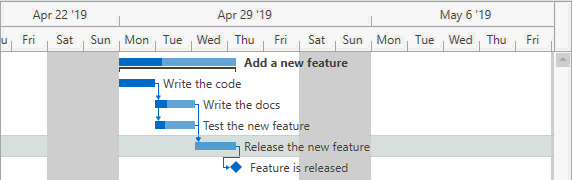
You can individually enable or disable the following interactive editing options:
| Option | Description |
|---|---|
| GanttView.AllowTaskMove | Specifies whether end users can change a task start date by dragging the task left or right along the timeline |
| GanttView.AllowTaskFinishDateMove | Specifies whether end users can resize a task to change its end date |
| GanttView.AllowTaskProgressMove | Specifies whether end users can drag the right edge of the progress bar to change the task’s progress |
| GanttView.AllowEditConnectors | Specifies whether end users can: - drag the new connectors from the thumbs displayed to the left and right from a focused predecessor task - drag an existing connector from one successor to another, that is, edit the connector - drag an existing connector outside the control, that is, remove the connector |
| GanttView.AllowSummaryTaskProgressMove | Specifies whether end users can change the progress of a summary task by dragging the right edge of the progress bar |
| GanttView.AllowSummaryTaskFinishDateMove | Specifies whether end users can change a summary task end date by resizing the task |
Add New Item
When the GanttView.NewItemRowPosition property is set to Bottom, end users can draw new tasks without the need to enter start and end dates.
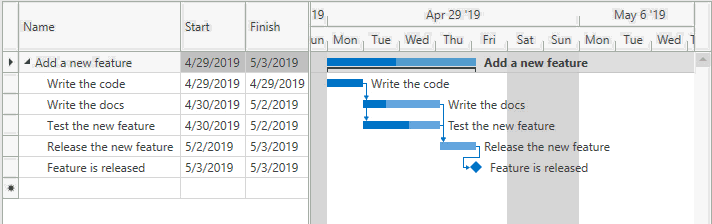
Add New Connector (Predecessor Link)
End users can create new connectors when the GanttView.AllowEditConnectors property is set to true.
The GanttView.AddingNewPredecessorLink event occurs when a new connector is about to be created. Use the event argument’s AddingNewPredecessorLinkEventArgs.NewPredecessorLink property to change the newly created predecessor link (connector).
Reorder Tasks
Set the DataViewBase.AllowDragDrop property to true to allow end users to reorder tasks and move tasks to other parent (summary) tasks.