Filter Panel
The Filter Panel is automatically shown at the bottom of the PivotGridControl when a filter is applied to PivotGridControl data. The Filter Panel displays filter criteria text. This panel also contains buttons used to disable/enable and clear the filter. To keep this panel always visible or always hidden, use the PivotGridControl.ShowPrefilterPanelMode property.
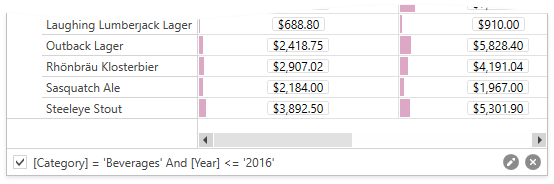
The Filter Panel contains the following elements:
Enable/Disable Filter check box
End-users can click this check box to enable/disable the current filter.
Filter Expression text
A string that is the PivotGridControl.FilterString value.
The MRU filter button used to display the most recently used filter criteria
Edit Filter button
Invokes the Filter Editor.
Clear Filter button
Clears the current filter