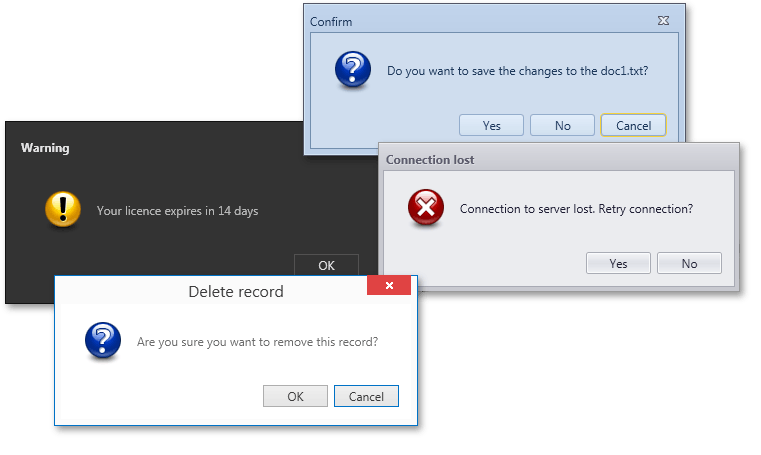The DXMessageBoxService is an IMessageBoxService implementation that uses the ThemedMessageBox control to show messages.
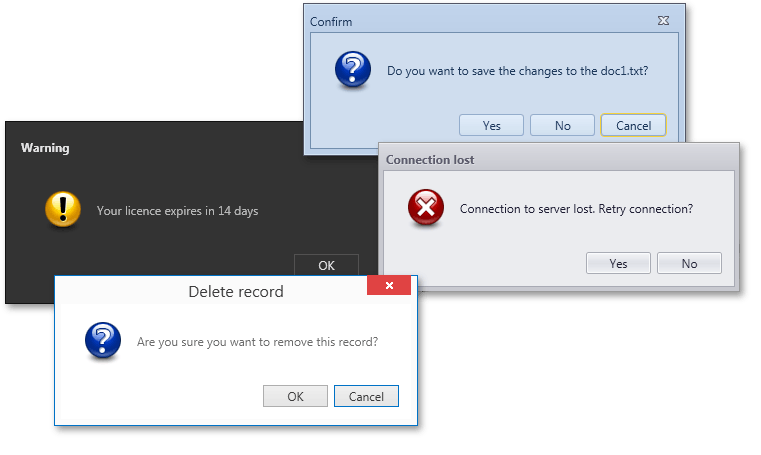
The following code sample demonstrates how to use the DXMessageBoxService and perform an action based on the clicked message box button:

<Window ...
xmlns:dx="http://schemas.devexpress.com/winfx/2008/xaml/core"
xmlns:dxmvvm="http://schemas.devexpress.com/winfx/2008/xaml/mvvm"
DataContext="{dxmvvm:ViewModelSource Type=local:ViewModel}">
<dxmvvm:Interaction.Behaviors>
<dx:DXMessageBoxService/>
</dxmvvm:Interaction.Behaviors>
<dx:SimpleButton Content="{Binding ButtonText}"
Command="{Binding SaveConfirmationCommand}"/>
</Window>
public class ViewModel : ViewModelBase {
public virtual string ButtonText { get; set; } = "Save Changes Button";
IMessageBoxService MessageBoxService { get { return GetService<IMessageBoxService>(); } }
[Command]
public void SaveConfirmation() {
MessageResult result;
result = MessageBoxService.ShowMessage(
messageBoxText: "Save Changes?",
caption: "DXApplication",
icon: MessageIcon.Question,
button: MessageButton.YesNoCancel,
defaultResult: MessageResult.Cancel
);
switch (result) {
case MessageResult.Yes:
ButtonText = "Changes Saved";
break;
case MessageResult.No:
ButtonText = "Changes Discarded";
break;
case MessageResult.Cancel:
ButtonText = "Continue Editing";
break;
}
}
}
Public Class ViewModel
Inherits ViewModelBase
Public Overridable Property ButtonText As String = "Save Changes Button"
Private ReadOnly Property MessageBoxService As IMessageBoxService
Get
Return GetService(Of IMessageBoxService)()
End Get
End Property
<Command>
Public Sub SaveConfirmation()
Dim result As MessageResult
result = MessageBoxService.ShowMessage(messageBoxText:="Save Changes?", caption:="DXApplication", icon:=MessageIcon.Question, button:=MessageButton.YesNoCancel, defaultResult:=MessageResult.Cancel)
Select Case result
Case MessageResult.Yes
ButtonText = "Changes Saved"
Case MessageResult.No
ButtonText = "Changes Discarded"
Case MessageResult.Cancel
ButtonText = "Continue Editing"
End Select
End Sub
End Class
Below is the list of examples that describes how to use the DXMessageBoxService in different View Models:
How to use MessageBoxService in ViewModels derived from the ViewModelBase class
This example demonstrates how to use the DXMessageBoxService in View Models derived from the ViewModelBase class. The View Models are related to each other by the parent-child relationship with the ISupportParentViewModel interface.
Refer to the ViewModel relationships (ISupportParentViewModel) topic for more information on View Model parent-child relationships.
using DevExpress.Mvvm;
using System.Windows.Input;
namespace Example.ViewModel {
public class ChildViewModel : ViewModelBase {
public ICommand ShowMessageCommand { get; private set; }
public ChildViewModel() {
ShowMessageCommand = new DelegateCommand(ShowMessage);
}
IMessageBoxService MessageBoxService { get { return GetService<IMessageBoxService>(ServiceSearchMode.PreferParents); } }
void ShowMessage() {
MessageBoxService.Show("This is ChildView");
}
}
}
<UserControl x:Class="Example.View.MainView"
xmlns="http://schemas.microsoft.com/winfx/2006/xaml/presentation"
xmlns:x="http://schemas.microsoft.com/winfx/2006/xaml"
xmlns:ViewModel="clr-namespace:Example.ViewModel"
xmlns:View="clr-namespace:Example.View"
xmlns:dxmvvm="http://schemas.devexpress.com/winfx/2008/xaml/mvvm"
xmlns:dx="http://schemas.devexpress.com/winfx/2008/xaml/core"
xmlns:d="http://schemas.microsoft.com/expression/blend/2008"
xmlns:mc="http://schemas.openxmlformats.org/markup-compatibility/2006"
mc:Ignorable="d" d:DesignHeight="500" d:DesignWidth="600">
<UserControl.DataContext>
<ViewModel:MainViewModel/>
</UserControl.DataContext>
<dxmvvm:Interaction.Behaviors>
<dx:DXMessageBoxService/>
</dxmvvm:Interaction.Behaviors>
<Grid x:Name="LayoutRoot" Background="White">
<StackPanel Orientation="Vertical">
<StackPanel Orientation="Horizontal">
<TextBlock Text="MainView: "/>
<Button Content="Show Message" Command="{Binding ShowMessageCommand}"/>
</StackPanel>
<StackPanel Orientation="Horizontal">
<TextBlock Text="ChildView: " />
<View:ChildView dxmvvm:ViewModelExtensions.ParentViewModel="{Binding DataContext, ElementName=LayoutRoot}"/>
</StackPanel>
</StackPanel>
</Grid>
</UserControl>
<UserControl x:Class="Example.View.ChildView"
xmlns="http://schemas.microsoft.com/winfx/2006/xaml/presentation"
xmlns:x="http://schemas.microsoft.com/winfx/2006/xaml"
xmlns:ViewModel="clr-namespace:Example.ViewModel"
xmlns:dxmvvm="http://schemas.devexpress.com/winfx/2008/xaml/mvvm"
xmlns:mc="http://schemas.openxmlformats.org/markup-compatibility/2006"
xmlns:d="http://schemas.microsoft.com/expression/blend/2008"
mc:Ignorable="d"
d:DesignHeight="300" d:DesignWidth="300">
<UserControl.DataContext>
<ViewModel:ChildViewModel/>
</UserControl.DataContext>
<Grid>
<Button Content="ChildView: Show Message" Command="{Binding ShowMessageCommand}"/>
</Grid>
</UserControl>
using DevExpress.Mvvm;
using System.Windows.Input;
namespace Example.ViewModel {
public class MainViewModel : ViewModelBase {
public ICommand ShowMessageCommand { get; private set; }
IMessageBoxService MessageBoxService { get { return GetService<IMessageBoxService>(); } }
public MainViewModel() {
ShowMessageCommand = new DelegateCommand(ShowMessage);
}
void ShowMessage() {
MessageBoxService.Show("This is MainView!");
}
}
}
Imports DevExpress.Mvvm
Imports System.Windows.Input
Namespace Example.ViewModel
Public Class ChildViewModel
Inherits ViewModelBase
Private privateShowMessageCommand As ICommand
Public Property ShowMessageCommand() As ICommand
Get
Return privateShowMessageCommand
End Get
Private Set(ByVal value As ICommand)
privateShowMessageCommand = value
End Set
End Property
Public Sub New()
ShowMessageCommand = New DelegateCommand(AddressOf ShowMessage)
End Sub
Private ReadOnly Property MessageBoxService() As IMessageBoxService
Get
Return GetService(Of IMessageBoxService)(ServiceSearchMode.PreferParents)
End Get
End Property
Private Sub ShowMessage()
MessageBoxService.Show("This is ChildView")
End Sub
End Class
End Namespace
Imports DevExpress.Mvvm
Imports System.Windows.Input
Namespace Example.ViewModel
Public Class MainViewModel
Inherits ViewModelBase
Private privateShowMessageCommand As ICommand
Public Property ShowMessageCommand() As ICommand
Get
Return privateShowMessageCommand
End Get
Private Set(ByVal value As ICommand)
privateShowMessageCommand = value
End Set
End Property
Private ReadOnly Property MessageBoxService() As IMessageBoxService
Get
Return GetService(Of IMessageBoxService)()
End Get
End Property
Public Sub New()
ShowMessageCommand = New DelegateCommand(AddressOf ShowMessage)
End Sub
Private Sub ShowMessage()
MessageBoxService.Show("This is MainView!")
End Sub
End Class
End Namespace
How to use MessageBoxService in POCO View Models
This example demonstrates how to use the DXMessageBoxService in POCO View Models. The View Models are related to each other by the parent-child relationship with the ISupportParentViewModel interface.
Refer to the ViewModel relationships (ISupportParentViewModel) topic for more information on View Model parent-child relationships.
<UserControl x:Class="Example.View.ChildView"
xmlns="http://schemas.microsoft.com/winfx/2006/xaml/presentation"
xmlns:x="http://schemas.microsoft.com/winfx/2006/xaml"
xmlns:ViewModel="clr-namespace:Example.ViewModel"
xmlns:dxmvvm="http://schemas.devexpress.com/winfx/2008/xaml/mvvm"
xmlns:mc="http://schemas.openxmlformats.org/markup-compatibility/2006"
xmlns:d="http://schemas.microsoft.com/expression/blend/2008"
mc:Ignorable="d"
d:DesignHeight="300" d:DesignWidth="300"
DataContext="{dxmvvm:ViewModelSource ViewModel:ChildViewModel}">
<Grid>
<Button Content="ChildView: Show Message" Command="{Binding ShowMessageCommand}"/>
</Grid>
</UserControl>
<UserControl x:Class="Example.View.MainView"
xmlns="http://schemas.microsoft.com/winfx/2006/xaml/presentation"
xmlns:x="http://schemas.microsoft.com/winfx/2006/xaml"
xmlns:ViewModel="clr-namespace:Example.ViewModel"
xmlns:View="clr-namespace:Example.View"
xmlns:dxmvvm="http://schemas.devexpress.com/winfx/2008/xaml/mvvm"
xmlns:dx="http://schemas.devexpress.com/winfx/2008/xaml/core"
xmlns:d="http://schemas.microsoft.com/expression/blend/2008"
xmlns:mc="http://schemas.openxmlformats.org/markup-compatibility/2006"
mc:Ignorable="d" d:DesignHeight="500" d:DesignWidth="600"
DataContext="{dxmvvm:ViewModelSource ViewModel:MainViewModel}">
<dxmvvm:Interaction.Behaviors>
<dx:DXMessageBoxService/>
</dxmvvm:Interaction.Behaviors>
<Grid x:Name="LayoutRoot" Background="White">
<StackPanel Orientation="Vertical">
<StackPanel Orientation="Horizontal">
<TextBlock Text="MainView: "/>
<Button Content="Show Message" Command="{Binding ShowMessageCommand}"/>
</StackPanel>
<StackPanel Orientation="Horizontal">
<TextBlock Text="ChildView: " />
<View:ChildView dxmvvm:ViewModelExtensions.ParentViewModel="{Binding DataContext, ElementName=LayoutRoot}"/>
</StackPanel>
</StackPanel>
</Grid>
</UserControl>
using DevExpress.Mvvm;
using DevExpress.Mvvm.DataAnnotations;
namespace Example.ViewModel {
public class ChildViewModel {
[ServiceProperty(SearchMode=ServiceSearchMode.PreferParents)]
protected virtual IMessageBoxService MessageBoxService { get { return null; } }
public void ShowMessage() {
MessageBoxService.Show("This is ChildView");
}
}
}
using DevExpress.Mvvm;
using System.Windows.Input;
namespace Example.ViewModel {
public class MainViewModel {
protected virtual IMessageBoxService MessageBoxService { get { return null; } }
public void ShowMessage() {
MessageBoxService.Show("This is MainView!");
}
}
}
Imports DevExpress.Mvvm
Imports System.Windows.Input
Namespace Example.ViewModel
Public Class MainViewModel
Protected Overridable ReadOnly Property MessageBoxService() As IMessageBoxService
Get
Return Nothing
End Get
End Property
Public Sub ShowMessage()
MessageBoxService.Show("This is MainView!")
End Sub
End Class
End Namespace
Imports DevExpress.Mvvm
Imports DevExpress.Mvvm.DataAnnotations
Namespace Example.ViewModel
Public Class ChildViewModel
<ServiceProperty(SearchMode:=ServiceSearchMode.PreferParents)> _
Protected Overridable ReadOnly Property MessageBoxService() As IMessageBoxService
Get
Return Nothing
End Get
End Property
Public Sub ShowMessage()
MessageBoxService.Show("This is ChildView")
End Sub
End Class
End Namespace
How to use MessageBoxService in a custom View Model
This example demonstrates how to use the DXMessageBoxService in a custom View Model (not derived from the ViewModelBase class and not a POCO View Model).
Refer to the Services in custom ViewModels topic for more information on how to use the Service mechanism in a custom View Model.
Custom View Models in this example are related to each other with the parent-child relationship. This is achieved by supporting the ISupportParentViewModel interface in the View Models.
Refer to the ViewModel relationships (ISupportParentViewModel) topic for more information on View Model parent-child relationships.
Imports DevExpress.Mvvm
Imports System.Windows.Input
Namespace Example.ViewModel
Public Class ChildViewModel
Implements ISupportServices, ISupportParentViewModel
Private serviceContainer_Renamed As IServiceContainer = Nothing
Protected ReadOnly Property ServiceContainer() As IServiceContainer
Get
If serviceContainer_Renamed Is Nothing Then
serviceContainer_Renamed = New ServiceContainer(Me)
End If
Return serviceContainer_Renamed
End Get
End Property
Private ReadOnly Property ISupportServices_ServiceContainer() As IServiceContainer Implements ISupportServices.ServiceContainer
Get
Return ServiceContainer
End Get
End Property
Private Property ISupportParentViewModel_ParentViewModel() As Object Implements ISupportParentViewModel.ParentViewModel
Private ReadOnly Property MessageBoxService() As IMessageBoxService
Get
Return ServiceContainer.GetService(Of IMessageBoxService)(ServiceSearchMode.PreferParents)
End Get
End Property
Private privateShowMessageCommand As ICommand
Public Property ShowMessageCommand() As ICommand
Get
Return privateShowMessageCommand
End Get
Private Set(ByVal value As ICommand)
privateShowMessageCommand = value
End Set
End Property
Public Sub New()
ShowMessageCommand = New DelegateCommand(AddressOf ShowMessage)
End Sub
Private Sub ShowMessage()
MessageBoxService.Show("This is ChildView")
End Sub
End Class
End Namespace
Imports DevExpress.Mvvm
Imports System.Windows.Input
Namespace Example.ViewModel
Public Class MainViewModel
Implements ISupportServices
Private serviceContainer_Renamed As IServiceContainer = Nothing
Protected ReadOnly Property ServiceContainer() As IServiceContainer
Get
If serviceContainer_Renamed Is Nothing Then
serviceContainer_Renamed = New ServiceContainer(Me)
End If
Return serviceContainer_Renamed
End Get
End Property
Private ReadOnly Property ISupportServices_ServiceContainer() As IServiceContainer Implements ISupportServices.ServiceContainer
Get
Return ServiceContainer
End Get
End Property
Private ReadOnly Property MessageBoxService() As IMessageBoxService
Get
Return ServiceContainer.GetService(Of IMessageBoxService)()
End Get
End Property
Private privateShowMessageCommand As ICommand
Public Property ShowMessageCommand() As ICommand
Get
Return privateShowMessageCommand
End Get
Private Set(ByVal value As ICommand)
privateShowMessageCommand = value
End Set
End Property
Public Sub New()
ShowMessageCommand = New DelegateCommand(AddressOf ShowMessage)
End Sub
Private Sub ShowMessage()
MessageBoxService.Show("This is MainView!")
End Sub
End Class
End Namespace
<UserControl x:Class="Example.View.ChildView"
xmlns="http://schemas.microsoft.com/winfx/2006/xaml/presentation"
xmlns:x="http://schemas.microsoft.com/winfx/2006/xaml"
xmlns:ViewModel="clr-namespace:Example.ViewModel"
xmlns:dxmvvm="http://schemas.devexpress.com/winfx/2008/xaml/mvvm"
xmlns:mc="http://schemas.openxmlformats.org/markup-compatibility/2006"
xmlns:d="http://schemas.microsoft.com/expression/blend/2008"
mc:Ignorable="d"
d:DesignHeight="300" d:DesignWidth="300">
<UserControl.DataContext>
<ViewModel:ChildViewModel/>
</UserControl.DataContext>
<Grid>
<Button Content="ChildView: Show Message" Command="{Binding ShowMessageCommand}"/>
</Grid>
</UserControl>
<UserControl x:Class="Example.View.MainView"
xmlns="http://schemas.microsoft.com/winfx/2006/xaml/presentation"
xmlns:x="http://schemas.microsoft.com/winfx/2006/xaml"
xmlns:ViewModel="clr-namespace:Example.ViewModel"
xmlns:View="clr-namespace:Example.View"
xmlns:dxmvvm="http://schemas.devexpress.com/winfx/2008/xaml/mvvm"
xmlns:dx="http://schemas.devexpress.com/winfx/2008/xaml/core"
xmlns:d="http://schemas.microsoft.com/expression/blend/2008"
xmlns:mc="http://schemas.openxmlformats.org/markup-compatibility/2006"
mc:Ignorable="d" d:DesignHeight="500" d:DesignWidth="600">
<UserControl.DataContext>
<ViewModel:MainViewModel/>
</UserControl.DataContext>
<dxmvvm:Interaction.Behaviors>
<dx:DXMessageBoxService/>
</dxmvvm:Interaction.Behaviors>
<Grid x:Name="LayoutRoot" Background="White">
<StackPanel Orientation="Vertical">
<StackPanel Orientation="Horizontal">
<TextBlock Text="MainView: "/>
<Button Content="Show Message" Command="{Binding ShowMessageCommand}"/>
</StackPanel>
<StackPanel Orientation="Horizontal">
<TextBlock Text="ChildView: " />
<View:ChildView dxmvvm:ViewModelExtensions.ParentViewModel="{Binding DataContext, ElementName=LayoutRoot}"/>
</StackPanel>
</StackPanel>
</Grid>
</UserControl>
using DevExpress.Mvvm;
using System.Windows.Input;
namespace Example.ViewModel {
public class MainViewModel : ISupportServices {
IServiceContainer serviceContainer = null;
protected IServiceContainer ServiceContainer {
get {
if(serviceContainer == null)
serviceContainer = new ServiceContainer(this);
return serviceContainer;
}
}
IServiceContainer ISupportServices.ServiceContainer { get { return ServiceContainer; } }
IMessageBoxService MessageBoxService { get { return ServiceContainer.GetService<IMessageBoxService>(); } }
public ICommand ShowMessageCommand { get; private set; }
public MainViewModel() {
ShowMessageCommand = new DelegateCommand(ShowMessage);
}
void ShowMessage() {
MessageBoxService.Show("This is MainView!");
}
}
}
using DevExpress.Mvvm;
using System.Windows.Input;
namespace Example.ViewModel {
public class ChildViewModel : ISupportServices, ISupportParentViewModel {
IServiceContainer serviceContainer = null;
protected IServiceContainer ServiceContainer {
get {
if(serviceContainer == null)
serviceContainer = new ServiceContainer(this);
return serviceContainer;
}
}
IServiceContainer ISupportServices.ServiceContainer { get { return ServiceContainer; } }
object ISupportParentViewModel.ParentViewModel { get; set; }
IMessageBoxService MessageBoxService { get { return ServiceContainer.GetService<IMessageBoxService>(ServiceSearchMode.PreferParents); } }
public ICommand ShowMessageCommand { get; private set; }
public ChildViewModel() {
ShowMessageCommand = new DelegateCommand(ShowMessage);
}
void ShowMessage() {
MessageBoxService.Show("This is ChildView");
}
}
}