How to: Handle the HyperlinkClick Event to Invoke the Custom Form
- 6 minutes to read
The following example demonstrates how to manually implement complex hyperlink behavior by handling the RichEditControl.HyperlinkClick event. In this example, this event handler is used to invoke a form with the data list. An end-user can select the desired item from the pop-up list. The value of the selected item automatically replaces the hyperlink content.
Show Animation
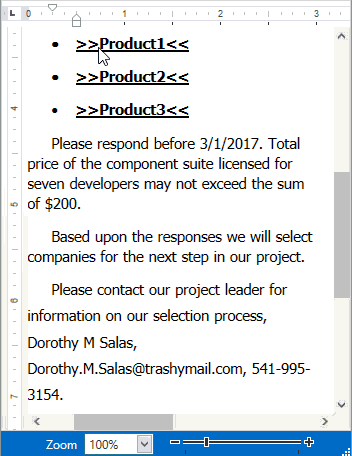
To accomplish this task, perform the following actions.
- Create a document with hyperlinks.
- Implement a custom form depending on your current needs and provide it with the members allowing you to retrieve the selected item value, associate it with the hyperlink and determine the form’s startup location.
- Handle the main form’s RichEditControl.HyperlinkClick event to invoke the created form. In this event handler, call the SubDocument.Replace method to substitute the hyperlink content with the desired value.
Tip
If you want to change the modifier key used to activate the hyperlink, specify the main form’s DXRichEditHyperlinkOptions.ModifierKeys property. You can select any of the available keys or set the property to None to activate the hyperlink by a click.
The steps below provide more detailed information on how to display a custom pop-up list by clicking a hyperlink.
Custom Form
- First, create a custom form with the ListBoxEdit, which will be shown when a hyperlink is clicked. In Visual Studio’s Solution Explorer window, right-click your project and select “Add | User Control…”. Then, open the Toolbox and drop the ListBoxEdit onto the new form.
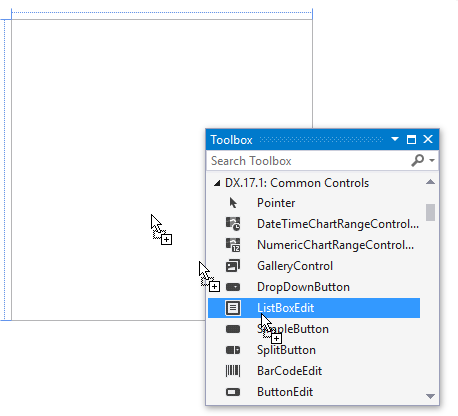
Create two properties, EditValue and Range. The first property gets the value of the selected list item; the second property is used to refer to the document range which will be replaced with the selected value.
Note
A complete sample project is available at https://github.com/DevExpress-Examples/how-to-handle-the-hyperlink-click-event-to-invoke-the-custom-form-t488029.
Private fEditValue As Object Private fRange As DocumentRange Public Overridable ReadOnly Property EditValue() As Object Get Return fEditValue End Get End Property Public Property Range() As DocumentRange Get Return fRange End Get Set(ByVal value As DocumentRange) fRange = value End Set End PropertyAdditionally, add the OwnerWindow property of a FloatingContainer class. This property allows you to set the startup position of a custom form.
Note
A complete sample project is available at https://github.com/DevExpress-Examples/how-to-handle-the-hyperlink-click-event-to-invoke-the-custom-form-t488029.
Private fOwnerWindow As FloatingContainer Public Property OwnerWindow() As FloatingContainer Get Return fOwnerWindow End Get Set(ByVal value As FloatingContainer) If fOwnerWindow Is value Then Return End If fOwnerWindow = value OnOwnerWindowChanged() End Set End Property Protected Sub OnOwnerWindowChanged() If OwnerWindow IsNot Nothing Then OwnerWindow.Caption = "Select a product" End If End SubDeclare the Commit event, which is raised when the form is going to be invoked. This event is used to catch the moment when an item is selected from the list.
Note
A complete sample project is available at https://github.com/DevExpress-Examples/how-to-handle-the-hyperlink-click-event-to-invoke-the-custom-form-t488029.
Private onCommit As EventHandler Public Custom Event Commit As EventHandler AddHandler(ByVal value As EventHandler) onCommit = DirectCast(System.Delegate.Combine(onCommit, value), EventHandler) End AddHandler RemoveHandler(ByVal value As EventHandler) onCommit = DirectCast(System.Delegate.Remove(onCommit, value), EventHandler) End RemoveHandler RaiseEvent(ByVal sender As System.Object, ByVal e As System.EventArgs) If onCommit IsNot Nothing Then For Each d As EventHandler In onCommit.GetInvocationList() d.Invoke(sender, e) Next d End If End RaiseEvent End Event
Main Form
In the main form class, handle the RichEditControl.HyperlinkClick event as shown in the code snippet below.
Note
A complete sample project is available at https://github.com/DevExpress-Examples/how-to-handle-the-hyperlink-click-event-to-invoke-the-custom-form-t488029.
Private Sub richEditControl1_HyperlinkClick(ByVal sender As Object, ByVal e As HyperlinkClickEventArgs) If e.ModifierKeys <> Me.richEditControl1.Options.Hyperlinks.ModifierKeys Then Return End If 'Initialize the custom form Dim control As New SelectProductForm(products) 'Subscribe it to the OnCommit event AddHandler control.Commit, AddressOf OnProductFormCommit 'Connect the form with the hyperlink range control.Range = e.Hyperlink.Range 'Associate the form with the FloatingContainer instance Dim container As FloatingContainer = FloatingContainerFactory.Create(FloatingMode.Window) control.OwnerWindow = container container.Content = control container.Owner = Me.richEditControl1 DirectCast(Me.richEditControl1, ILogicalOwner).AddChild(container) 'Set the form's location and size container.SizeToContent = SizeToContent.WidthAndHeight container.ContainerStartupLocation = WindowStartupLocation.Manual container.FloatLocation = GetFormLocation() container.IsOpen = True Me.activeWindow = container control.Focus() e.Handled = True End SubImplement a method which determines the form’s startup location relative to the caret position (can be accessed using the RichEditControl.GetBoundsFromPosition method).
Note
A complete sample project is available at https://github.com/DevExpress-Examples/how-to-handle-the-hyperlink-click-event-to-invoke-the-custom-form-t488029.
Private Function GetFormLocation() As System.Windows.Point 'Retrive the caret position Dim position As DocumentPosition = Me.richEditControl1.Document.CaretPosition Dim rect As Rectangle = Me.richEditControl1.GetBoundsFromPosition(position) 'Set the startup location relative to the retrieved position 'within the application bounds Dim richViewBounds As Rectangle = GetRichEditViewBounds() Dim location As New System.Drawing.Point(rect.Right - richViewBounds.X, rect.Bottom - richViewBounds.Y) Dim localPoint As System.Drawing.Point = Units.DocumentsToPixels(location, Me.richEditControl1.DpiX, Me.richEditControl1.DpiY) Return New System.Windows.Point(localPoint.X, localPoint.Y) End Function Private Function GetRichEditViewBounds() As Rectangle Dim documentLayoutUnitConverter As DocumentLayoutUnitConverter = New DocumentLayoutUnitDocumentConverter(Me.richEditControl1.DpiX, Me.richEditControl1.DpiY) Return documentLayoutUnitConverter.LayoutUnitsToDocuments(richEditControl1.ViewBounds) End FunctionFinally, declare the Commit event handler as follows.
Note
A complete sample project is available at https://github.com/DevExpress-Examples/how-to-handle-the-hyperlink-click-event-to-invoke-the-custom-form-t488029.
Private Sub OnProductFormCommit(ByVal sender As Object, ByVal e As EventArgs) Dim form As SelectProductForm = DirectCast(sender, SelectProductForm) 'Retrieve the selected item value Dim value As String = DirectCast(form.EditValue, String) Dim document As Document = Me.richEditControl1.Document 'Start the document modification document.BeginUpdate() 'Replace the hyperlink range content 'with the retireved value document.Replace(form.Range, value) 'Finish the document update document.EndUpdate() End Sub