Customization Form Overview
- 2 minutes to read
The Customization Form allows end users to add and remove fields from a pivot grid at runtime. They can also use it to rearrange fields in pivot grid areas, sort and filter data.
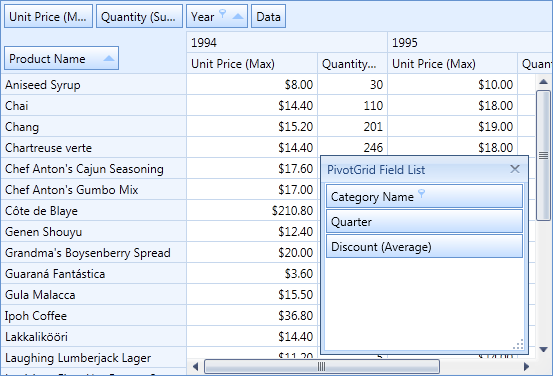
Availability
Use the PivotGridControl.AllowCustomizationForm property to specify whether end users are allowed to invoke the Customization Form.
Invoke the Customization Form
An end user can invoke the Customization Form from the header area context menu. To do this in code, use the PivotGridControl.ShowFieldList method. The PivotGridControl.HideFieldList method allows you to hide the Customization Form.
After the Customization Form is invoked or closed, PivotGridControl raises the PivotGridControl.ShownFieldList or PivotGridControl.HiddenFieldList event, respectively.
Hide Fields
To hide a field from the pivot grid, drag its header and drop it within the Customization Form’s client area. When end users move fields to the Customization Form, the field’s visibility is changed, but the field’s area remains unchanged. To return the field to the pivot grid, drag its header from the Customization Form to a pivot grid’s header area (e.g., Data Header Area, Row Header Area).
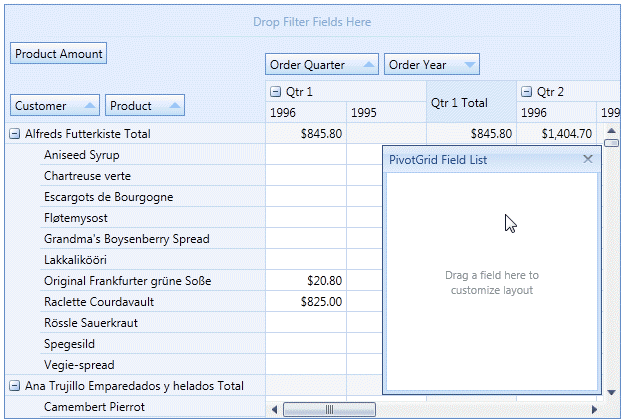
Use the PivotGridControl.AllowHideFields property to specify whether fields can be dropped onto the Customization Form, and the PivotGridControl.AllowDragInCustomizationForm property (or PivotGridField.AllowDragInCustomizationForm for individual fields) to specify whether fields can be dragged out of the Customization Form or between its sections.
You can prevent a field from appearing within the Customization Form when the field is hidden. To do this, set the PivotGridField.ShowInCustomizationForm property to false.
Display Visible Fields in the Customization Form
You can also display visible fields together with hidden ones. In this instance, a check box is shown near each field allowing you to show or hide this field.
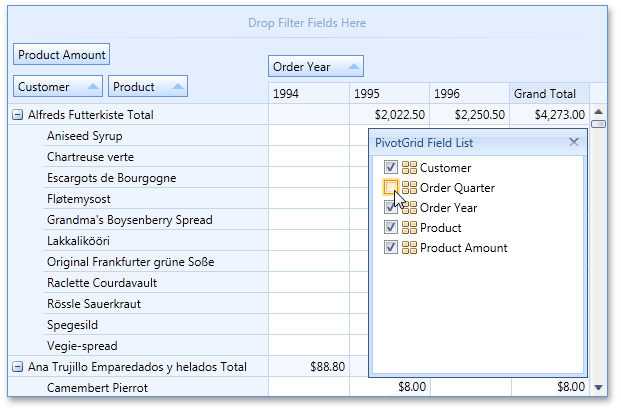
To specify whether visible fields are shown in the Customization Form, use the PivotGridControl.FieldListIncludeVisibleFields property.
Advanced Capabilities
To learn about advanced Customization Form capabilities, see the following topics.