Segment
A Segment is a visual element into which every symbol can be divided.
The segments number depends on what the symbols panel type is used. The following images show the SevenSegmentsView and FourteenSegmentsView types.
The SevenSegmentsView type has 7 main segments and 4 additional segments that can be used to display a symbol.
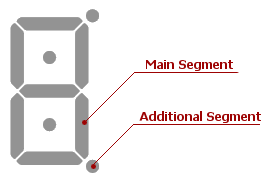
The FourteenSegmentsView type contains 14 main segments and 4 additional segments.
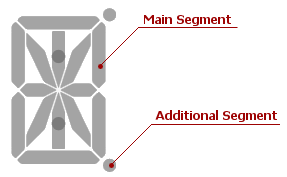
Themain segments are used to display both a digit and character in the symbols panel.
An additional segment displays either a dot, which divides the integral and fractional parts of a decimal number or another subsidiary symbol.
It is possible to display both main and additional segments in one symbol. For this, use the SymbolSegmentsMapping.SymbolType property.
By default, segments display a text that is set by the DigitalGaugeControl.Text property. To show a custom text, every segment should be specified by the SymbolSegmentsMapping.SegmentsStates property (either to 0 - to disable a segment or to 1 to enable a segment).
The table below lists the main properties that affect element behavior and appearance.