License and Distribution
- 2 minutes to read
The DevExpress Report and Dashboard Server can be purchased as a 12-month subscription on a per-server basis. The subscription includes 15 Client Access Licenses.
This subscription targets a single product instance and includes unlimited product updates during the term of the subscription.
You can purchase additional Client Access Licenses (without renewal) in bundles of 5. Once you added these CALs to your account, re-run the Report and Dashboard Server setup to update the CAL count.
What is CAL
A Client Access License (or a CAL) is the right to have an individual account in the Report and Dashboard Server. If your security policy requires that each user uses a personal account to connect to the Report Server, you should assign a separate CAL to each user. In addition, CALs allow you to create different unique accounts with different access rights like administrators, users, and so on. These users can administer the Report Server, design reports, schedule tasks, and other actions. On the other hand, you can use a single account if you do not want different access rights for Report Server users: you can enable multiple users to share the credentials (and access permissions) of a single account, or allow them to use a “guest” account that does not require purchasing additional CAL’s. Note that each time you add a new user to the Report Server, the available CAL count decreases:
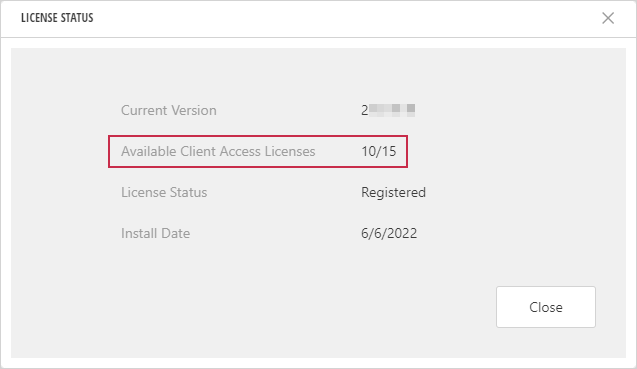
Each time a new user is added to the Report and Dashboard Server, the available CAL count decreases. Once the CAL count reaches zero, you must either purchase additional CALs, delete a user, or make a user inactive to create additional users.
How to Buy New CAL Licenses
The easiest way to add CALs to the Report Server is to select the 5 additional CAL purchase option on the page: Report and Dashboard Server Pricing.
In case you need to acquire more than a single pack of CALs at a time and assign it to your personal account, it’s better to contact our Client Services Team via E-mail and they’ll process your request: clientservices@devexpress.com.
For terms and conditions on the DevExpress Report and Dashboard Server and End-User Report Designer distribution, see the product’s License Agreement.