Email Templates
- 2 minutes to read
Click the  toolbar button to invoke the Email Templates dialog.
toolbar button to invoke the Email Templates dialog.
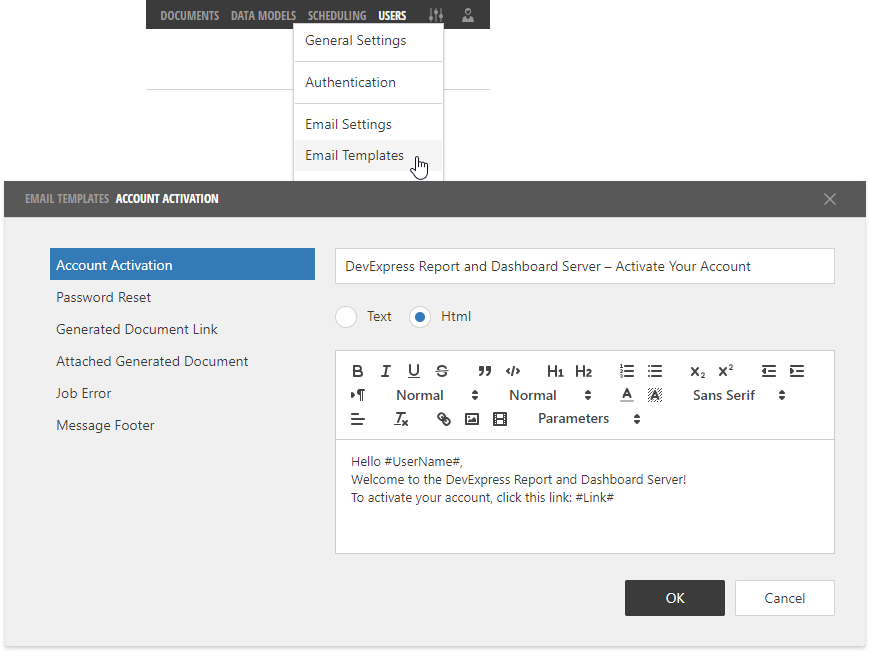
This dialog allows you to customize the text of the email messages that the Report and Dashboard Server sends to users.
You can specify the following email templates:
Account Activation
Prompts users to activate an account that uses the Server authentication.
Password Reset
Allows users to reset their passwords.
Generated Document Link
Contains the link to the document that was generated based on a scheduled job.
Attached Generated Document
Includes the attached document that was generated based on a scheduled job.
Job Error
Informs users about an error that occurs while generating a document based on a scheduled job.
Message Footer
The Server adds this text to all the email templates listed above.
You can write the message body either as plain text or in HTML format.
You can also use parameters enclosed in hash signs. The Server transforms these parameters into actual values in the email messages. For instance, it replaces the #Link# parameter by different links in the Account Activation, Password Reset and Generated Document Link emails.
The HTML tab provides the Parameters drop-down list that contains parameters applicable to the selected template.
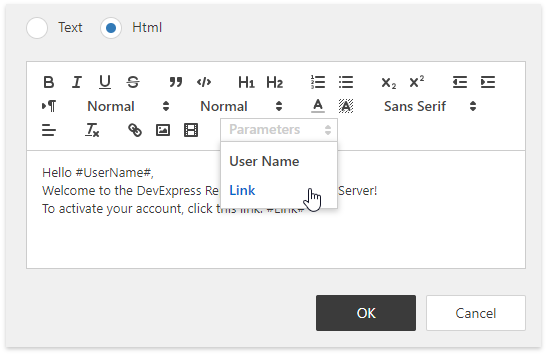
The Server supports the following parameters depending on the email template:
- #ErrorMessage#
- #Link#
- #LoginName#
- #DocumentCategory#
- #DocumentName#
- #DocumentParameters#
- #Task#
- #TaskOptions#
- #UserName#