PdfDocumentProcessor.FindText(String, PdfTextSearchParameters) Method
Searches for the specified text in the current document with the applied parameters.
Namespace: DevExpress.Pdf
Assembly: DevExpress.Docs.v23.1.dll
NuGet Package: DevExpress.Document.Processor
Declaration
Parameters
| Name | Type | Description |
|---|---|---|
| text | String | A String value, specifying the text to find in the PDF. |
| parameters | PdfTextSearchParameters | A PdfTextSearchParameters object. |
Returns
| Type | Description |
|---|---|
| PdfTextSearchResults | A PdfTextSearchResults object. |
Remarks
The overloaded FindText method uses the page coordinate system. Refer to the Coordinate Systems topic for more information.
This example shows how to create a bookmark with a destination that displays the page as follows:
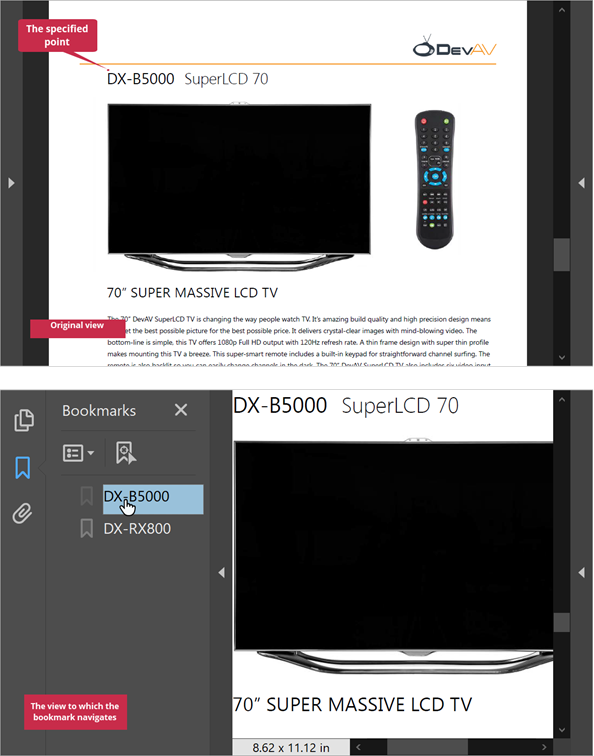
using System.Collections.Generic;
using DevExpress.Pdf;
using (PdfDocumentProcessor documentProcessor = new PdfDocumentProcessor())
{
// Load a document
documentProcessor.LoadDocument(@"..\..\Document.pdf");
// Define search words
string[] words = { "DX-B5000", "DX-RX800" };
// Specify search parameters
PdfTextSearchParameters searchParameters = new PdfTextSearchParameters();
searchParameters.CaseSensitive = true;
searchParameters.WholeWords = true;
foreach (string word in words)
{
// Get search results
PdfTextSearchResults results = documentProcessor.FindText(word, searchParameters);
// If the text is found, create a destination that positions the found text
// at the upper window corner
if (results.Status == PdfTextSearchStatus.Found)
{
PdfXYZDestination destination = new PdfXYZDestination(results.Page, 0, results.Rectangles[0].Top, null);
// Create a bookmark associated with the destination
PdfBookmark bookmark = new PdfBookmark() { Title = word, Destination = destination };
// Add the bookmark to the bookmark list
documentProcessor.Document.Bookmarks.Add(bookmark);
}
}
// Save the modified document
documentProcessor.SaveDocument(@"..\..\Result.pdf");
}
Related GitHub Examples
The following code snippets (auto-collected from DevExpress Examples) contain references to the FindText(String, PdfTextSearchParameters) method.
Note
The algorithm used to collect these code examples remains a work in progress. Accordingly, the links and snippets below may produce inaccurate results. If you encounter an issue with code examples below, please use the feedback form on this page to report the issue.