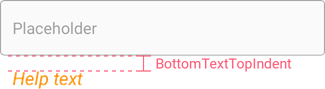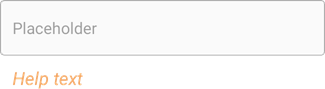EditBase.BottomTextTopIndent Property
Gets or sets the distance between the editor’s bottom border and help/error text.
Namespace: DevExpress.XamarinForms.Editors
Assembly: DevExpress.XamarinForms.Editors.dll
NuGet Package: DevExpress.XamarinForms.Editors
Declaration
public double BottomTextTopIndent { get; set; }Property Value
| Type | Description |
|---|---|
| Double | Help/error text indent. |
Remarks
You can display HelpText or ErrorText (if the HasError property is true) below an editor. Note that changes to the BottomTextTopIndent property affect both HelpText and ErrorText.
You can also use the following properties to configure the help/error text appearance in different states:
Property | Description |
|---|---|
Configure the font settings for text displayed below the editor. | |
Specify the help text color for different states of an editor. | |
Specifies the error message text color. | |
Specifies whether to reserve a line to display error text. |
Example
This example shows how to customize the appearance of an editor’s help/error text:
State/Appearance | Default | Custom |
|---|---|---|
Default |
|
|
Disabled |
|
|
Error |
|
|
<dxe:TextEdit BottomTextFontAttributes="Bold"
BottomTextFontSize="18"
BottomTextTopIndent="20"
HelpText="Bottom text"
HelpTextColor="Green"
DisabledHelpTextColor="LightGreen"
ErrorColor="Brown"
ErrorText="Error text"/>