EditFormView.FontColor Property
Namespace: DevExpress.XamarinForms.DataGrid
Assembly: DevExpress.XamarinForms.Grid.dll
NuGet Package: DevExpress.XamarinForms.Grid
Declaration
public Color FontColor { get; set; }Property Value
| Type |
|---|
| Color |
Example
This example demonstrates how to customize the grid’s edit form appearance.
Use the EditFormPage object’s Content property to access the EditFormView object that represents the form’s default view and stores its appearance settings:
- Background color (BackgroundColor);
- Font settings (FontSize,
FontColor, FontAttributes, FontFamily); - Content paddings (Padding, ItemPadding).
To specify a custom caption for an editor, use the GridColumn.EditFormCaption property.
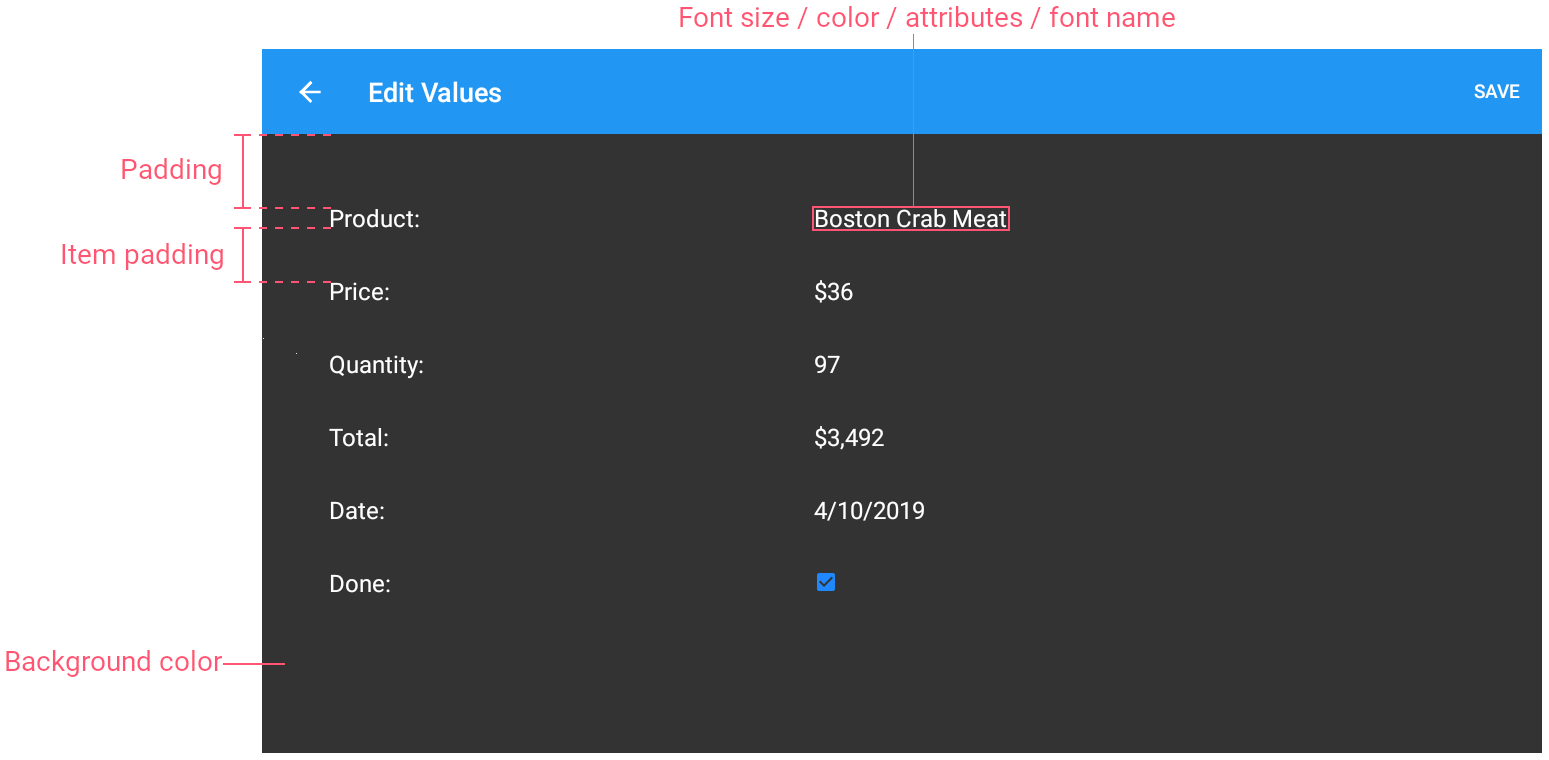
<dxg:DataGridView x:Name="grid" ItemsSource="{Binding Orders}" Tap="Grid_Tap">
<dxg:DataGridView.Columns>
<dxg:TextColumn FieldName="Product.Name" Caption="Product" />
<dxg:NumberColumn FieldName="Product.UnitPrice" Caption="Price" DisplayFormat="C0"/>
<dxg:NumberColumn FieldName="Quantity" />
<dxg:NumberColumn FieldName="Total"
UnboundType="Integer" UnboundExpression="[Quantity] * [Product.UnitPrice]"
IsReadOnly="True" DisplayFormat="C0" />
<dxg:DateColumn FieldName="Date" DisplayFormat="d" />
<dxg:CheckBoxColumn FieldName="Shipped" EditFormCaption="Done" />
</dxg:DataGridView.Columns>
</dxg:DataGridView>
See Also