Obtain Your NuGet Feed Credentials - Access Licensed and Trial Products
- 2 minutes to read
Find NuGet Credentials in Your DevExpress Account
Follow the steps below to obtain your personal DevExpress NuGet credentials (feed URL or authorization key). Use these credentials to access DevExpress NuGet packages and use them in your projects.
Navigate to NuGet.DevExpress.com and log into your DevExpress account. Click Obtain Feed URL.
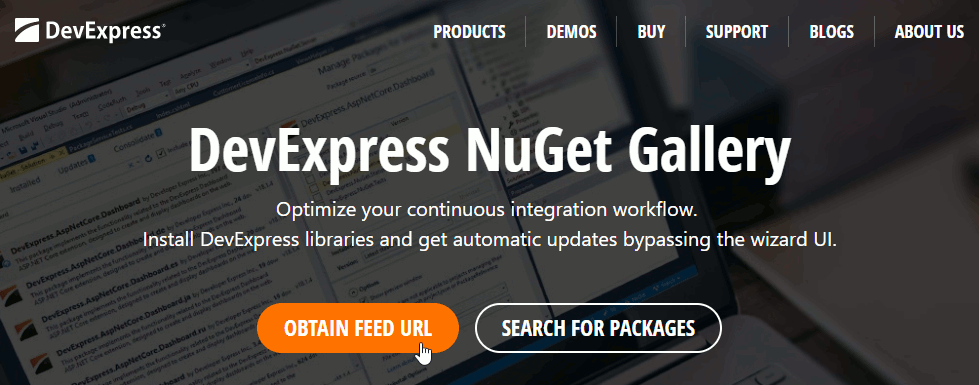
The page takes you to the section that displays your unique NuGet Feed URL. Use this URL to access DevExpress NuGet packages.
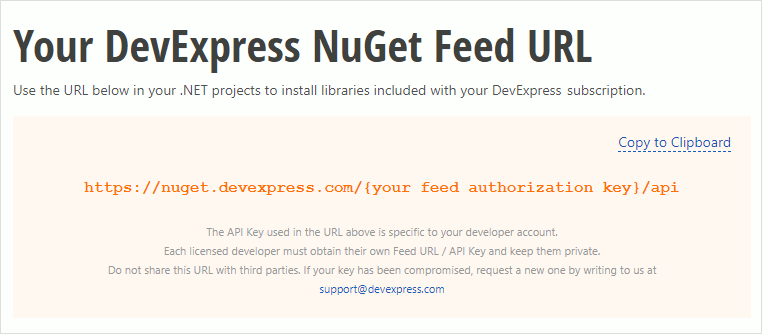
The feed URL includes your personal feed authorization key (between “.com/“ and “/api”). Use this key as a password if you attempt to access DevExpress NuGet packages and need to enter your credentials.
Warning
If your feed URL or authorization key was compromised, submit a new ticket to the DevExpress Support Center and request a new key.
Access Your Products
You can now access DevExpress packages in IDEs (such as Visual Studio) and CLIs (such as .NET CLI or NuGet CLI).
Start a 30-Day Trial Period
You can use your personal DevExpress NuGet Feed to download non-licensed packages. Any packages you obtain will be available to you as evaluation versions.
Your 30-day trial period starts when you first download a non-licensed package. Our website automatically sends you an email to confirm the start of your evaluation period.
When the 30-day evaluation period ends, you lose access to non-licensed packages. To restore access, you can purchase a license or request a trial extension through the DevExpress Support Center.