CustomExportEventArgs.Report Property
Gets the underlying report of the exported document.
Namespace: DevExpress.DashboardCommon
Assembly: DevExpress.Dashboard.v21.2.Core.dll
NuGet Package: DevExpress.Dashboard.Core
Declaration
Property Value
| Type | Description |
|---|---|
| XtraReport | An XtraReport object that is the underlying report of the exported document. |
Remarks
Note
The underlying report (CustomExportEventArgs.Report) requires the DevExpress.XtraReports.v21.2.dll assembly for further customization.
Example
The following example shows how to use the DashboardViewer.CustomExport event to specify header and footer content of an exported dashboard. This event allows you to access the underlying report (XtraReport) of the exported document.
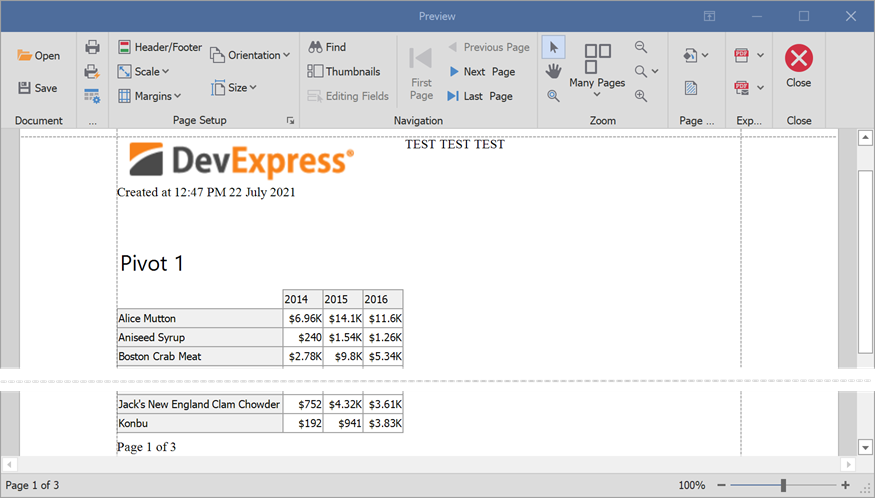
using System.Windows.Forms;
using DevExpress.DashboardCommon;
using DevExpress.XtraPrinting;
using DevExpress.XtraReports.UI;
namespace WinViewer_CustomExport
{
public partial class Form1 : Form
{
public Form1()
{
InitializeComponent();
}
private void dashboardViewer1_CustomExport(object sender, CustomExportEventArgs e)
{
XtraReport report = e.Report as XtraReport;
PageHeaderBand headerBand = new PageHeaderBand();
report.Bands.Add(headerBand);
XRPictureBox icon = new XRPictureBox();
icon.Image = Properties.Resources.dxLogo;
icon.HeightF = 50;
icon.WidthF = 300;
headerBand.Controls.Add(icon);
XRLabel customHeader = new XRLabel();
customHeader.Text = "TEST TEST TEST";
customHeader.LeftF = 300;
customHeader.WidthF = 300;
headerBand.Controls.Add(customHeader);
XRPageInfo dateInfo = new XRPageInfo();
dateInfo.PageInfo = PageInfo.DateTime;
dateInfo.Format = "Created at {0:h:mm tt dd MMMM yyyy}";
dateInfo.TopF = 50;
dateInfo.WidthF = 200;
headerBand.Controls.Add(dateInfo);
PageFooterBand footerBand = new PageFooterBand();
report.Bands.Add(footerBand);
XRPageInfo pageInfo = new XRPageInfo();
pageInfo.Format = "Page {0} of {1}";
footerBand.Controls.Add(pageInfo);
}
}
}
See Also