Create a Custom Item
- 2 minutes to read
Custom Items Overview
Custom items allow you to embed any WinForms control into a Dashboard. You can use the custom item API to create a custom item in several steps.
The following image illustrates Custom Sankey, Sunburst, and Custom Map items:
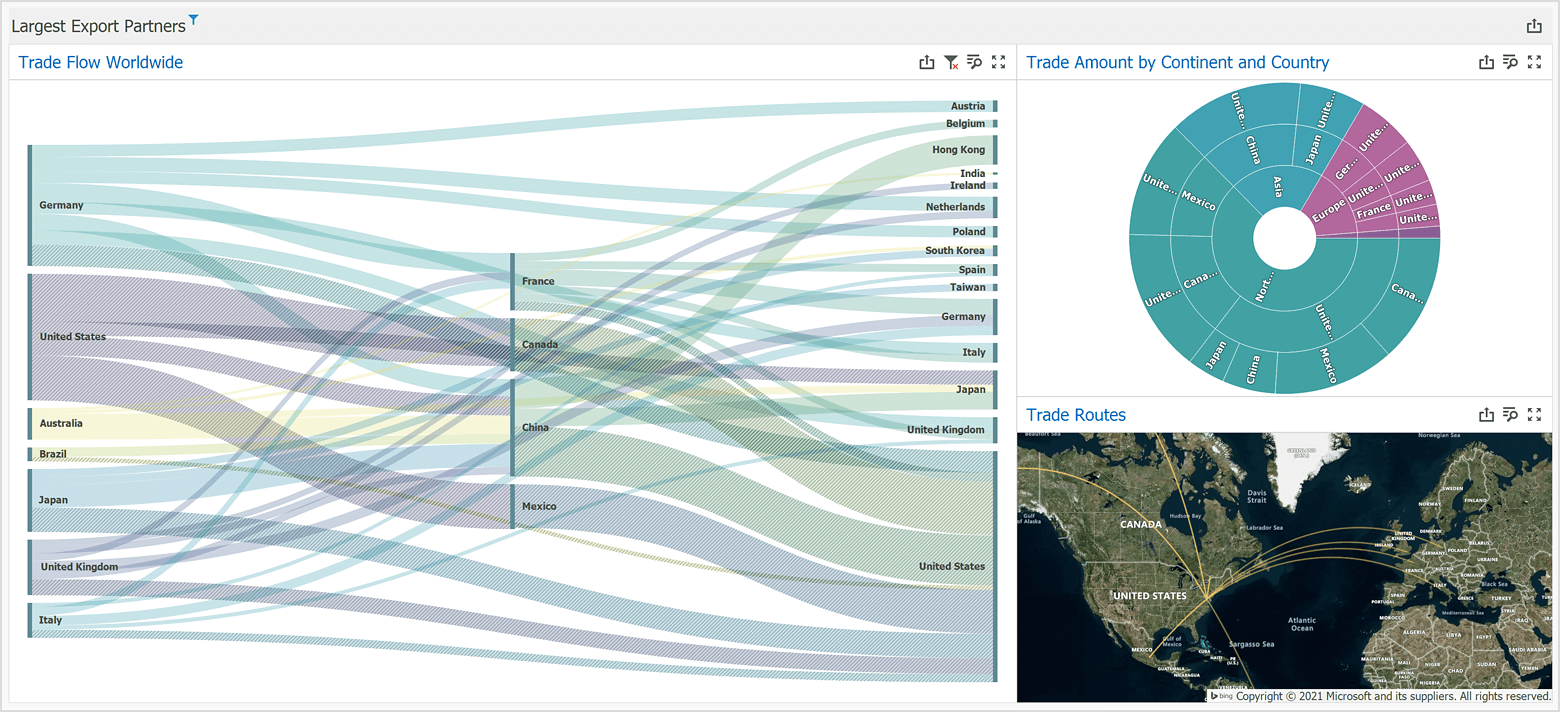
Custom Dashboard Items integrate and support the functionality available for built-in dashboard items:
- Interactivity
- You can create Master Filtering and Drill-Down interactivity for your Custom Dashboard Item. The corresponding buttons appear in the Data ribbon tab page’s Interactivity group for a custom item.
- Coloring
- Custom Items support the same color settings as other dashboard items. The Dashboard Designer associates dimension values/measures and specified colors to paint item elements as needed. As a result, you can maintain consistent colors across all dashboard items because the control automatically creates a color scheme for items from one color palette.
- Export
- You can export Custom Dashboard Items to the PDF, Image and Excel (XLSX and XLS) formats.
Tutorials
Refer to the following tutorials for more information on how to bind a custom item to data and embed additional functionality:
- Create a Static Item
- This tutorial explains how to display a custom item in a dashboard.
- Create a Data-Aware Item
- In this tutorial, you will bind a custom item to data and create a binding panel.
- Create an Interactive Data-Aware Item
- This tutorial demonstrates how to configure coloring, interactivity, and export functionality.
- Custom Funnel Item - Legend Visibility
- This tutorial describes how to use custom properties to add additional functionality to a custom item.
Troubleshooting
- Custom Item Troubleshooting
- The article describes how to resolve possible issues when you create or integrate a custom item into your project.