Designer and Viewer Modes
- 2 minutes to read
The Web Dashboard can act as a designer or viewer. The following modes are available:
- Designer
- The Web Dashboard works as a designer and allows users to create, edit, and save dashboards. In this mode, the Web Dashboard loads the extensions required to design dashboards. A user can switch the Web Dashboard to
Viewermode and can modify dashboards from storage on the client side. This is the default mode. - Viewer
- The Web Dashboard works as a viewer and displays dashboards to users. In this mode, the Web Dashboard also loads the extensions required to design dashboards. A user can switch the Web Dashboard to
Designermode. - ViewerOnly
- The Web Dashboard does not load the extensions required to design dashboards. Users cannot switch to
DesignerorViewermodes on the client. This mode affects only the Web Dashboard’s UI and does not afffect server settings. See the following topic for information on how to protect your data: Working Mode Access Rights.
Specify Designer or Viewer Mode on the Server
You can use the DashboardExtensionSettings.WorkingMode property to specify the initial working mode on the server.
In Viewer mode, you have access to the client API and can modify dashboards from storage. The clientAPI also allows you to switch between Viewer and Designer modes. For information on how to protect dashboards stored on a server, see the following topic: Security Considerations.
Switch Between Designer and Viewer Modes on Client
Use the following two approaches to switch the working mode on the client:
- Change the working mode of the client-side DashboardControl object. Learn more at HTML JavaScript Dashboard Control | Designer and Viewer Modes.
- Switch the working mode using the ASPxClientDashboard object’s API. To learn how to do this, refer to the following topic: How to: Create an ASP.NET MVC Dashboard Designer Application with Predefined Data Sources.
Switch Between Designer or Viewer Modes in the UI
You can enable the Dashboard Panel to allow users to switch between the Designer and Viewer.
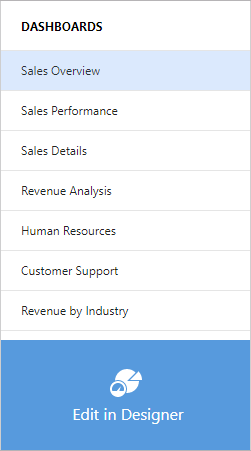
Example
To see an example on how to switch between the WorkingMode.Designer and WorkingMode.Viewer mode, refer to the following topic: How to: Create an ASP.NET MVC Dashboard Designer Application with Predefined Data Sources.