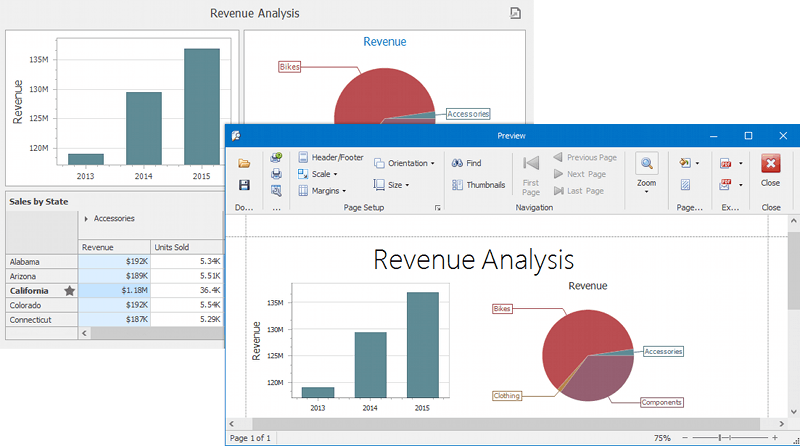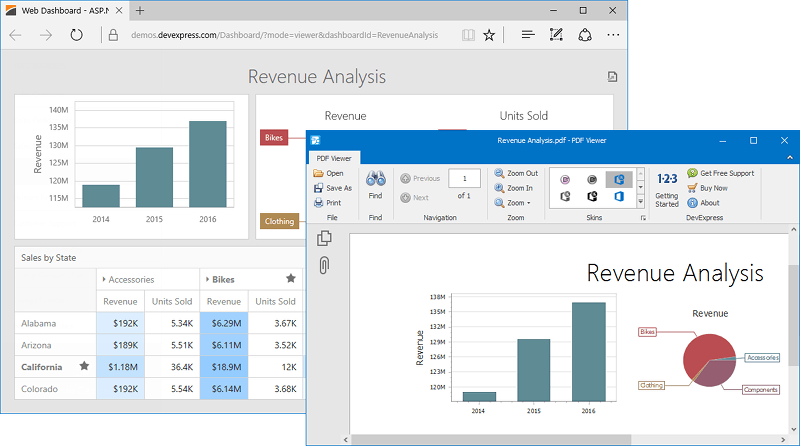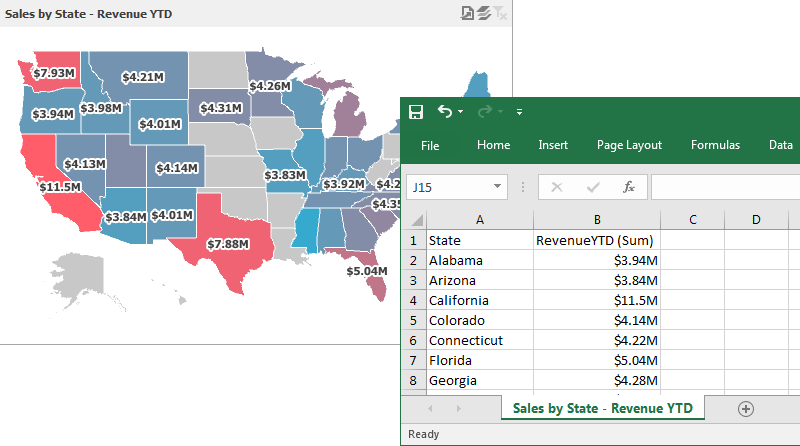Printing and Exporting
- 2 minutes to read
All controls included in the DevExpress Dashboard Suite allow users to print/export an entire dashboard or individual dashboard items. If necessary, you can implement server export for the Web Dashboard using the ASPxDashboardExporter class.
The following operations are available:
Platforms | Description | |
|---|---|---|
WinForms | The Print Preview window displays the dashboard/dashboard item as it appears on paper. This functionality is available for the WinForms Designer and Viewer. | |
Export to PDF | WinForms, Web, WPF | When exporting to PDF, users can specify various document options such as a page layout and size, title settings, etc. |
Export to Image | WinForms, Web, WPF | In this case, users can specify image options such as an image format and resolution. |
Export to Excel/CSV | WinForms, Web, WPF | Note that in this case, only raw data displayed within the dashboard/dashboard item is exported. Note Export to CSV is not supported for the entire dashboard, tab, or group. You can export only a single dashboard item. |
The following topics describe the printing/exporting capabilities depending on the control used:
Printing/Exporting Specifics
- If a user prints/exports an entire dashboard, the current state is preserved: the dashboard layout, a scroll position of individual dashboard items, and selections within master filter items).
- When an individual dashboard item is printed, the entire item’s content is reflected in the printed document regardless of the item’s current state (a scroll position, selection and so on).
- The DevExpress Dashboard does not print/export the dashboard/dashboard items in an exact WYSIWYG way. For instance, dashboard items have no borders on the printed document, font settings and skin/theme colors can differ.