Register Default Data Connections
- 3 minutes to read
You can supply the Web Dashboard with a set of data connections so that users can create new data sources. The predefined data connections are available in the Dashboard Data Source Wizard.
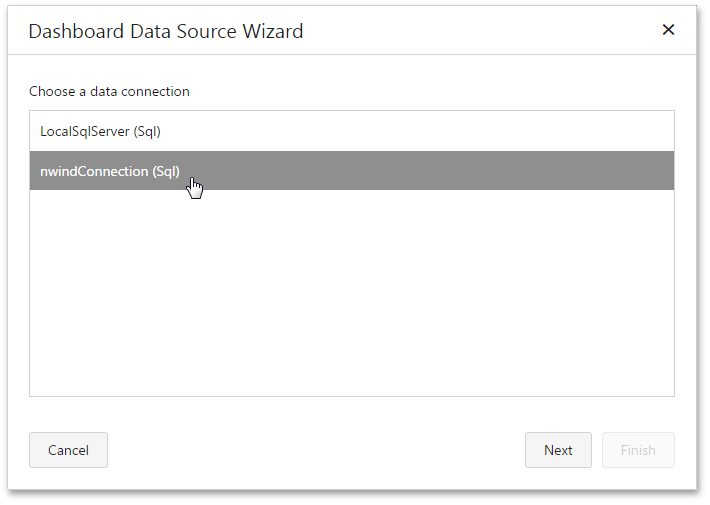
To create a data connection, add a connection string to the configuration file or specify a data connection provider.
Add a Connection String to the Configuration File
To avoid saving the credentials in the dashboard xml file, you can pre-configure the connection string in the application’s configuration file (appsettings.json for ASP.NET Core and Web.config for ASP.NET MVC).
ASP.NET Core:
{
"ConnectionStrings": {
"MS SQL Connection": "XpoProvider=MSSqlServer; data source=localhost; initial catalog=Northwind; Integrated Security=SSPI; Persist Security Info=True;",
"XML Connection": "XpoProvider=InMemoryDataStore;Read Only=true;Data Source=Data\\nwind.xml;",
"JSON Connection to URI": "uri=https://raw.githubusercontent.com/DevExpress-Examples/DataSources/master/JSON/customers.json"
}
}
ASP.NET MVC:
<configuration>
<connectionStrings>
<add name="MsSqlConnection" connectionString="XpoProvider=MSSqlServer; data source=localhost; initial catalog=Northwind; integrated security=SSPI;" />
<add name="XmlConnection" connectionString="XpoProvider=InMemoryDataStore;Read Only=true;Data Source=Data\\nwind.xml;" />
<add name="JsonConnection" connectionString="uri=https://raw.githubusercontent.com/DevExpress-Examples/DataSources/master/JSON/customers.json" />
</connectionStrings>
</configuration>
Tip
Documentation: Custom Connection Strings for Data Sources
The Web Dashboard control does not pass connection string names to the client. If users create a new data source in the Data Source Wizard, an exception occurs on an attempt to load connection strings. Pass the DashboardConnectionStringsProvider / ConfigFileConnectionStringsProvider instance as the DashboardConfigurator.SetConnectionStringsProvider method’s parameter to allow users to create new data sources based on available connection strings from the configuration file:
ASP.NET Core:
using DevExpress.DashboardWeb;
// ...
public void ConfigureServices(IServiceCollection services) {
services
// ...
.AddDefaultDashboardController(configurator => {
configurator.SetConnectionStringsProvider(new DashboardConnectionStringsProvider(Configuration));
});
// ...
}
ASP.NET MVC:
DashboardConfigurator.SetConnectionStringsProvider.SetConnectionStringsProvider(new DevExpress.DataAccess.Web.ConfigFileConnectionStringsProvider());
Manage Connection String Access
You can specify connection strings depending on the user’s access rights. Use the DashboardConfigurator.SetConnectionStringsProvider method to specify a data connection provider.
This example shows how to implement a custom provider of connection strings by implementing the IDataSourceWizardConnectionStringsProvider interface.
using DevExpress.DataAccess.ConnectionParameters;
using DevExpress.DataAccess.Web;
// ...
public class MyDataSourceWizardConnectionStringsProvider : IDataSourceWizardConnectionStringsProvider {
public Dictionary<string, string> GetConnectionDescriptions() {
Dictionary<string, string> connections = new Dictionary<string, string>();
// Customize the loaded connections list.
connections.Add("jsonUrlConnection", "JSON URL Connection");
connections.Add("msSqlConnection", "MS SQL Connection");
return connections;
}
public DataConnectionParametersBase GetDataConnectionParameters(string name) {
// Return custom connection parameters for the custom connection.
if (name == "jsonUrlConnection") {
return new JsonSourceConnectionParameters() {
JsonSource = new UriJsonSource(
new Uri("https://raw.githubusercontent.com/DevExpress-Examples/DataSources/master/JSON/customers.json"))
};
} else if (name == "msSqlConnection") {
return new MsSqlConnectionParameters("localhost", "Northwind", "", "", MsSqlAuthorizationType.Windows);
}
throw new System.Exception("The connection string is undefined.");
}
}
After you implement a custom connection strings provider, pass this class’s instance to the DashboardConfigurator.SetConnectionStringsProvider method:
ASP.NET Core:
using DevExpress.DashboardWeb;
// ...
public void ConfigureServices(IServiceCollection services) {
services
// ...
.AddDefaultDashboardController(configurator => {
configurator.SetConnectionStringsProvider(new MyDataSourceWizardConnectionStringsProvider());
});
// ...
}
ASP.NET MVC:
using DevExpress.DashboardWeb;
// ...
public class Global : System.Web.HttpApplication
{
protected void Application_Start(object sender, EventArgs e)
{
// ...
DashboardConfigurator.Default.SetConnectionStringsProvider(new MyDataSourceWizardConnectionStringsProvider());
}
// ...
}
}
Get more information: Manage Multi-Tenancy.