Sorting in BI Dashboard Controls
The DevExpress Dashboard allows you to change the sort order of dimension values displayed within a dashboard item. For instance, you can sort products in alphabetical order or you can sort products from highest to lowest sales (sorting by measure values).
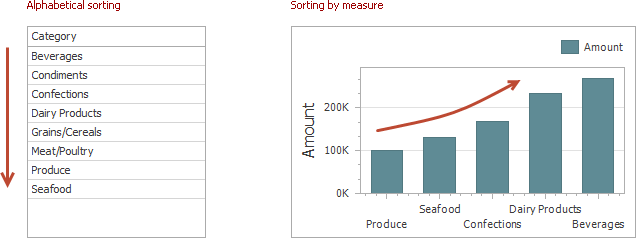
Dimension values are sorted in ascending order by default. You can sort a dashboard item’s dimension independently of other dimensions.
How to Change Sort Order
You can change the sort order in the Dashboard Designer and in code.
- To learn how to change the sort order in the WinForms Designer, see WinForms Designer - Sorting.
- To learn how to change the sort order in the Web Dashboard, see Web Dashboard - Sorting.