XlsxExportOptionsEx.AllowCombinedBandAndColumnHeaderCellMerge Property
Gets or sets whether the headers of the same name are exported as merged cells. Only available in data-aware export mode.
Namespace: DevExpress.XtraPrinting
Assembly: DevExpress.Printing.v21.1.Core.dll
NuGet Package: DevExpress.Printing.Core
Declaration
[DefaultValue(DefaultBoolean.Default)]
public DefaultBoolean AllowCombinedBandAndColumnHeaderCellMerge { get; set; }Property Value
| Type | Default | Description |
|---|---|---|
| DefaultBoolean | **Default** | DefaultBoolean.True to export the headers of the same name as merged cells; DefaultBoolean.Default when unspecified and DefaultBoolean.False to not allow header cells to merge. |
Available values:
| Name | Description |
|---|---|
| True | Corresponds to a Boolean value of true. |
| False | Corresponds to a Boolean value of false. |
| Default | The default behavior determined by the control’s logic. |
Remarks
The following pictures illustrate the effect of the AllowCombinedBandAndColumnHeaderCellMerge property set to DefaultBoolean.True.
| Source Data Grid | Exported Document |
|---|---|
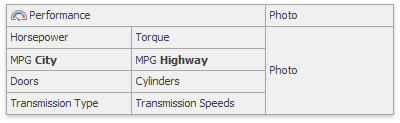 |
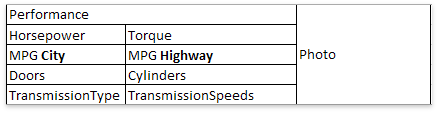 |
| There are two distinct Photo headers. | Photo headers are merged into a single cell. |