SankeyPaletteColorizer Class
A colorizer that allows you to specify a palette for a Sankey diagram.
Namespace: DevExpress.XtraCharts.Sankey
Assembly: DevExpress.XtraCharts.v21.1.dll
NuGet Package: DevExpress.Charts
Declaration
public class SankeyPaletteColorizer :
SankeyColorizerBase,
IPaletteProvider,
ISankeyPaletteRepositoryProviderRemarks
The Sankey diagram control uses the SankeyPaletteColorizer to color nodes. A new color from the palette is applied to each node with a unique label. Colors repeat if the number of unique labels exceeds the number of palette colors. To apply a gradient fill to links, the control utilizes the source and target node colors.
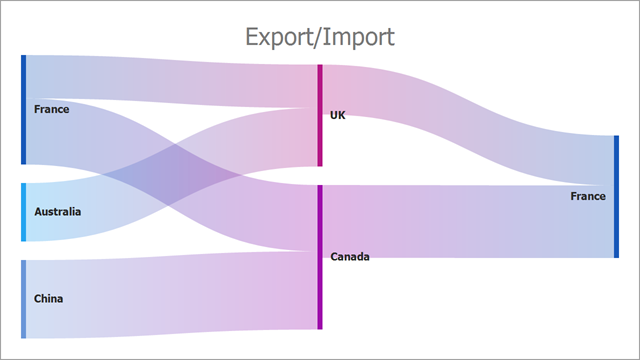
Specify the Palette property to change colors that are used to paint a Sankey diagram. You can select one of the predefined palettes.
To paint links with the same color, use the LinkColor property.
The code below specifies a diagram’s palette and link color:
sankeyDiagramControl1.Colorizer = new SankeyPaletteColorizer {
Palette = Palettes.NorthernLights,
LinkColor = Color.Gray
};
You can also create a new palette as follows:
using System.Drawing;
//...
Palette palette = new Palette("Custom") {
Color.Red,
Color.Green,
Color.Blue
};
sankeyDiagramControl1.Colorizer = new SankeyPaletteColorizer { Palette = palette };