IntervalOptionsBase.OverflowValuePattern Property
Gets or sets a format string that configures text for the overflow interval axis labels and crosshair labels.
Namespace: DevExpress.XtraCharts
Assembly: DevExpress.XtraCharts.v25.1.dll
NuGet Package: DevExpress.Charts
Declaration
Property Value
| Type | Description |
|---|---|
| String | A format string. |
Remarks
Patterns can contain regular text (displayed as is) and value placeholders in braces. To format numeric and date/time values, you can apply Format Specifiers. Use a colon to separate a placeholder and its format specifier.
The following table contains the available placeholders:
| Placeholder | Description |
|---|---|
| {OB} | Displays an opening bracket. |
| {CB} | Displays a closing bracket. |
| {A1} | Displays the interval start value. |
Example
This example demonstrates how to create a histogram chart with bins of a given width.
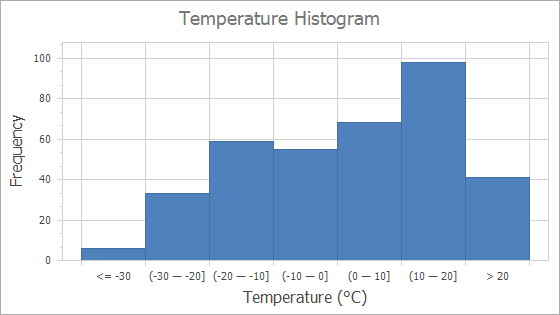
private void Form1_Load(object sender, EventArgs e) {
// Load data to a chart.
chartControl1.DataSource = LoadDataTableFromXml("..\\..\\Data\\CityWeather.xml", "CityWeather");
Series series = new Series();
series.ArgumentDataMember = "Temperature";
SideBySideBarSeriesView view = series.View as SideBySideBarSeriesView;
view.Border.Visibility = DevExpress.Utils.DefaultBoolean.True;
view.BarWidth = 1;
chartControl1.Series.Add(series);
// Configure histogram options.
XYDiagram diagram = chartControl1.Diagram as XYDiagram;
NumericScaleOptions scaleOptions = diagram.AxisX.NumericScaleOptions;
scaleOptions.AggregateFunction = AggregateFunction.Histogram;
scaleOptions.ScaleMode = ScaleMode.Interval;
scaleOptions.IntervalOptions.DivisionMode = IntervalDivisionMode.Width;
scaleOptions.IntervalOptions.Width = 10;
scaleOptions.IntervalOptions.OverflowValue = 20;
scaleOptions.IntervalOptions.UnderflowValue = -30;
scaleOptions.IntervalOptions.Pattern = "{OB}{A1:F0} ― {A2:F0}{CB}";
scaleOptions.IntervalOptions.OverflowValuePattern = "{OS} {A1}";
scaleOptions.IntervalOptions.UnderflowValuePattern = "{US} {A2}";
scaleOptions.IntervalOptions.GridLayoutMode = GridLayoutMode.GridShiftedLabelCentered;
diagram.AxisX.GridLines.Visible = true;
diagram.AxisX.Tickmarks.MinorVisible = false;
}
static DataTable LoadDataTableFromXml(string fileName, string tableName) {
DataSet xmlDataSet = new DataSet();
xmlDataSet.ReadXml(fileName);
return xmlDataSet.Tables[tableName];
}
The following API members configure the histogram options:
| Member | Description |
|---|---|
| ScaleGridOptionsBase.AggregateFunction | Gets or sets the value indicating the aggregate function that should be used to relieve data. |
| ScaleOptionsBase.ScaleMode | Gets or sets the scale mode for an axis. |
| NumericScaleOptions.IntervalOptions | Stores options for numeric axis when its ScaleMode is Interval. |
| NumericIntervalOptions.DivisionMode | Specifies how to divide axis scale into intervals. |
| NumericIntervalOptions.Width | Gets or sets the interval size when DivisionMode is Width. |
| NumericIntervalOptions.OverflowValue | Gets or sets the start value for the interval that includes overflow values. |
| NumericIntervalOptions.UnderflowValue | Gets or sets the end value for the interval that includes underflow values. |
| IntervalOptionsBase.Pattern | Gets or sets a format string that configures text for the interval axis labels and crosshair labels. |
IntervalOptionsBase.OverflowValuePattern |
Gets or sets a format string that configures text for the overflow interval axis labels and crosshair labels. |
| IntervalOptionsBase.UnderflowValuePattern | Gets or sets a format string that configures text for the underflow interval axis labels and crosshair labels. |
| NumericIntervalOptions.GridLayoutMode | Gets or sets the value that specifies the alignment of grid lines, major tickmarks and axis labels. |
See Also