INotificationService.CreatePredefinedNotification(String, String, String, ImageSource) Method
Creates and returns a predefined notification with the specified header, and body text and image.
Namespace: DevExpress.Mvvm
Assembly: DevExpress.Mvvm.v20.2.dll
NuGet Packages: DevExpress.Mvvm, DevExpress.Uwp.Controls, DevExpress.WindowsDesktop.Mvvm
Declaration
INotification CreatePredefinedNotification(
string text1,
string text2,
string text3,
ImageSource image = null
)Parameters
| Name | Type | Description |
|---|---|---|
| text1 | String | The System.string value specifying the notification header. |
| text2 | String | The System.String value specifying the notification’s body text1. |
| text3 | String | The System.String value specifying the notification’s body text2. |
Optional Parameters
| Name | Type | Default | Description |
|---|---|---|---|
| image | ImageSource | *null* | An ImageSource object that represents the notification image. |
Returns
| Type | Description |
|---|---|
| DevExpress.Mvvm.INotification | An DevExpress.Mvvm.INotification descendant with the with the specified header, and body text and image. |
Remarks
Structurally, the notification is represented by two main areas: Content and Image.
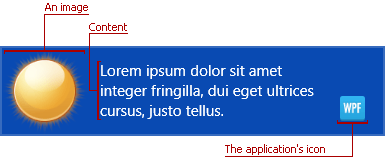
The Content area layout depends on the template specified in the NotificationService.PredefinedNotificationTemplate property.
Related GitHub Examples
The following code snippets (auto-collected from DevExpress Examples) contain references to the CreatePredefinedNotification(String, String, String, ImageSource) method.
Note
The algorithm used to collect these code examples remains a work in progress. Accordingly, the links and snippets below may produce inaccurate results. If you encounter an issue with code examples below, please use the feedback form on this page to report the issue.